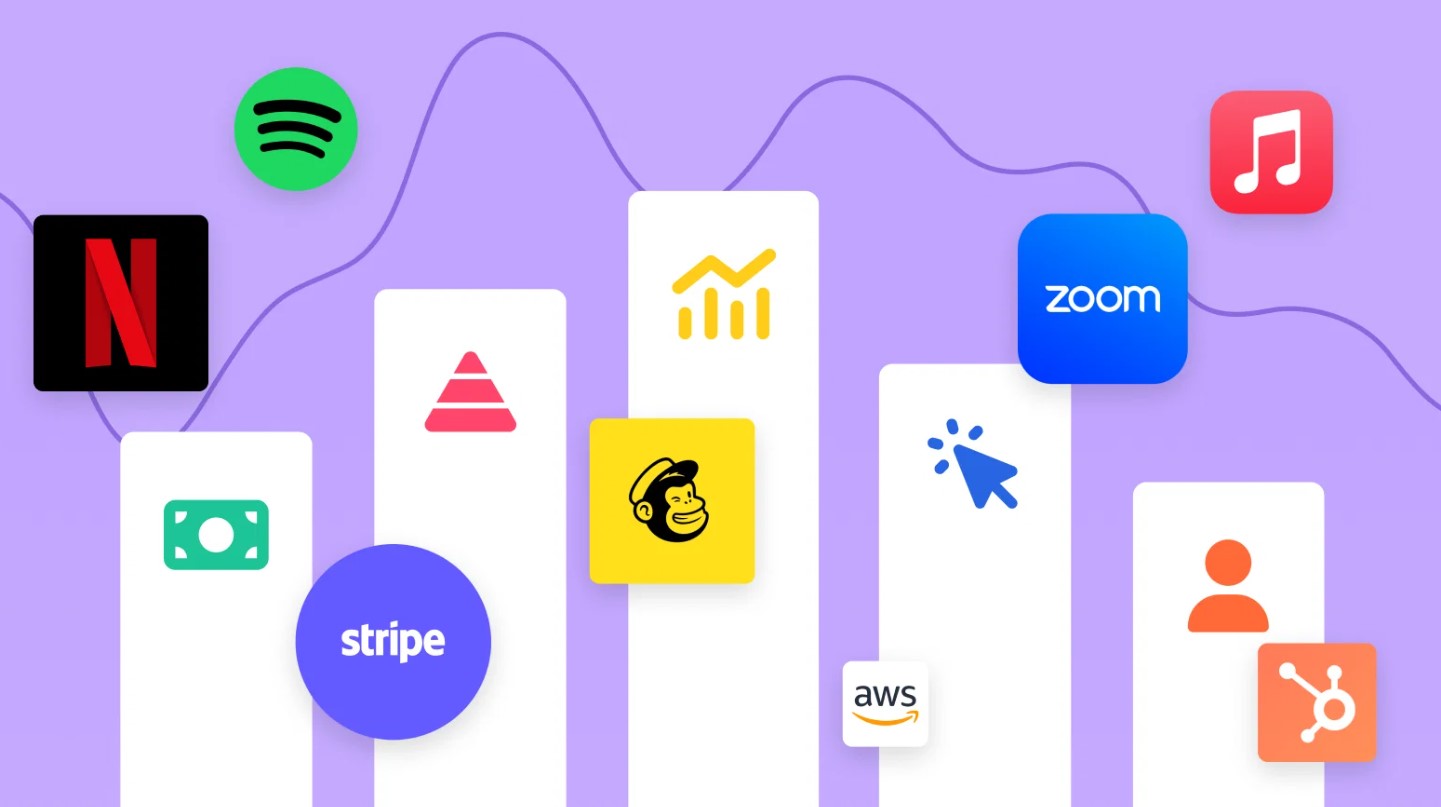In the world of premium, subscription-based content, OnlyFans is one of the favorites. Sex workers, influencers, models, and other content creators share explicit, adult content on this platform. They leverage monthly and pay-per-view models to charge subscribers for the exclusive content pieces. Fans and creators can then engage in private discussions at a fee.
OnlyFans is available in many countries, but some states and countries have local restriction policies and laws. Are you seeking unique content on this platform from your favorite model or influencer, but have no access due to geo-restrictions? Learn the best ways to unlock OnlyFans from all locations around the world here.
Effective Methods for Unlocking OnlyFans Anywhere
Has OnlyFans limited your access to specific content or creators because of your network, region, or internet provider? Perhaps you want to watch your favorite adult content creators, musicians, artists, fitness trainers, or chefs. Some countries, workplaces, and schools block access to OnlyFans, prompting one to seek solutions around the restrictions. Different individuals use diverse strategies to unblock this platform, but the following five are the most effective methods.
1) Employ Proxy Services
Proxies route your internet traffic through another server, making your browsing appear to originate from another location. Users with an OnlyFans account with restrictions can leverage proxy servers to bypass barriers. These tools work by assigning an IP address from an unrestricted region, ensuring the website detects the permitted location to allow access.
Proxy server services ease location unblocking through a variety of types, including mobile, residential, or datacenter. Check for more information from leading providers to browse and pick the most suitable for you. Residential proxies assign addresses from real devices, making detection impossible. Meanwhile, datacenter proxies have higher browsing speeds, but some platforms can easily flag and block related connections. Finally, mobile proxies simulate mobile network IPs, offering higher anonymity levels but at a cost.
2) Use the Tor Browser
The Tor browser is a robust, open-source web browser that routes traffic through renowned, global networks of volunteer-operated servers. The re-routed traffic obscures usage and location, ensuring each relay encrypts and passes the data to the next to avoid detection. Tor helps bypass censorship, ensuring anonymous access to OnlyFans.
Many OnlyFans members use this option to mask their IP address when accessing the platform. It “changes” your location, making your browsing appear to originate from an entirely different place. Tor bypasses network-level and geographic IP filters, routing traffic through its network of relays. It helps avoid ISP-based censorship or local firewalls.
3) Switch to a Mobile Network
OnlyFans can block access through Wi-Fi networks. Such issues are rampant in public spaces like schools and workplaces. If you cannot access OnlyFans at school or the workplace, use your mobile network instead.
Mobile connections route traffic through your mobile provider, bypassing Wi-Fi-based blocks. Changing to mobile networks from public Wi-Fi is the quickest and safest way to unblock OnlyFans.
4) Make Use of Virtual Private Networks (VPN)
VPNs are reliable tools that bypass geographic and IP blockades. They encrypt your internet connection while routing traffic through robust servers in other favorable locations. They also hide your IP address, presenting it as from the chosen location instead of your actual one. VPNs add a protection layer to your data and connections, making it impossible for ISPs and third parties to track your activities.
VPNs allow you to connect to OnlyFans through a server in a supported country. They hide your actual location, ensuring the website loads normally. These tools encrypt your traffic, making it unreadable to others.
5) Change Your DNS Settings
Another way you can access OnlyFans is by changing your DNS settings. Every device runs on a DNS provided by your ISP, blocking access to certain websites. Changing DNS settings is a solid way to access OnlyFans if the blocking happens to come from your ISP.
Changing from your ISP’s DNS to a public DNS can bypass restrictions. This way, your device won’t use the restricted settings from your ISP but the unrestricted ones instead. Although it may not work in all instances, it’s worth trying out.
Wrapping Up
Are you facing restrictions when trying to access OnlyFans? You can leverage several tools and strategies to bypass this limitation. You can employ the Tor browser, VPNs, mobile data, and proxy servers to gain access to all that juicy content that lies within the famous adult platform. You can also try changing your DNS settings to access OnlyFans the easy way. The best approach will depend on the type of restrictions you’re facing and your network environment. Go on, happy adult browsing out there!