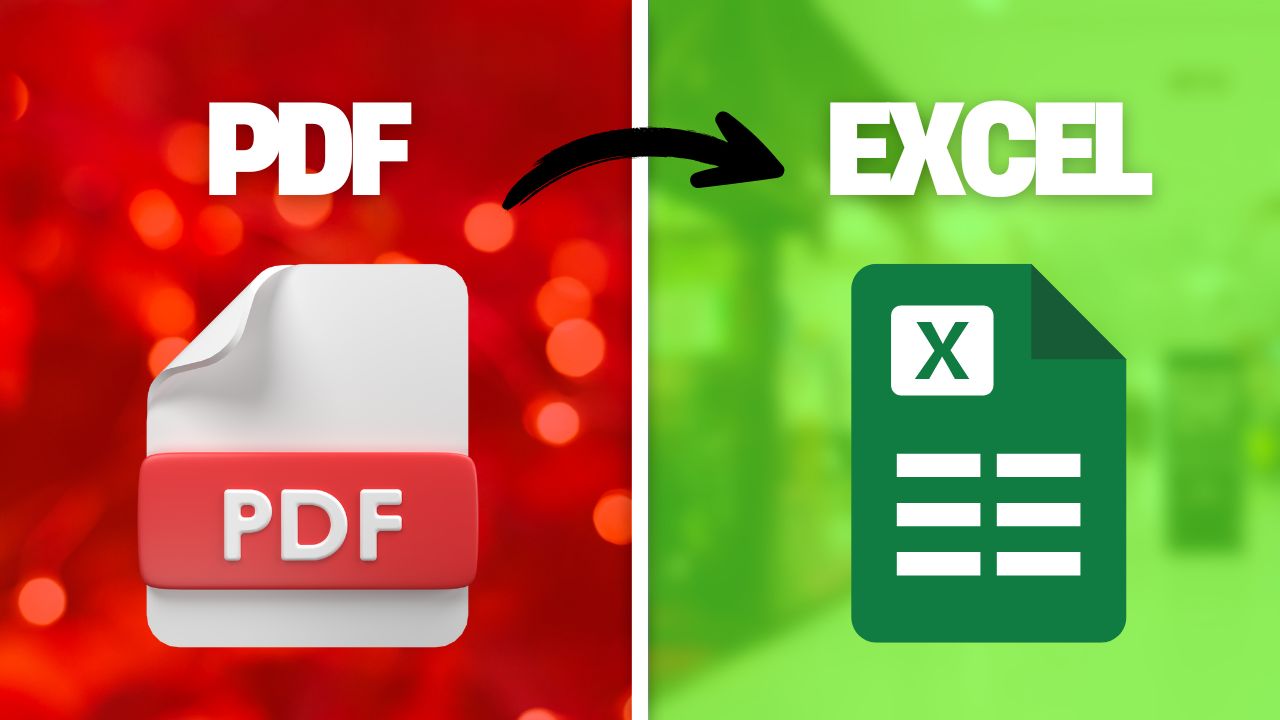If you’ve ever had to work with data embedded within PDF, you already know — it seems a daunting task. Whether it’s sales reports, invoices, student gradebooks, or government forms, PDF files are like vaults: good for locking information, terrible for editing it.
And what when the info you need is packed within a table? Even worse.
That’s exactly why PDF to Excel converters have become so crucial. They’re not fancy, they’re not flashy — but they get the pdf to excel conversion jobs done. And if you’re someone who deals with Excel spreadsheets, then being able to move data from a PDF to Excel format isn’t just useful, it’s absolutely essential.
Why Is PDF to Excel Even a Thing?
Do you know:
PDFs are made to look the same everywhere — highly recommended for sharing, horrible for editing.
Excel specifically is made for editing — organizing, sorting, calculating, and automating data.
So when someone sends you a monthly report or receipt in PDF form, and you need to actually do something with the numbers (like sort entries or data analysis), you’re stuck — unless you use a PDF to Excel conversion tool.
In simple terms: PDFs trap the embedded data and Excel sets it free.
Who Needs PDF to Excel Conversion the Most?
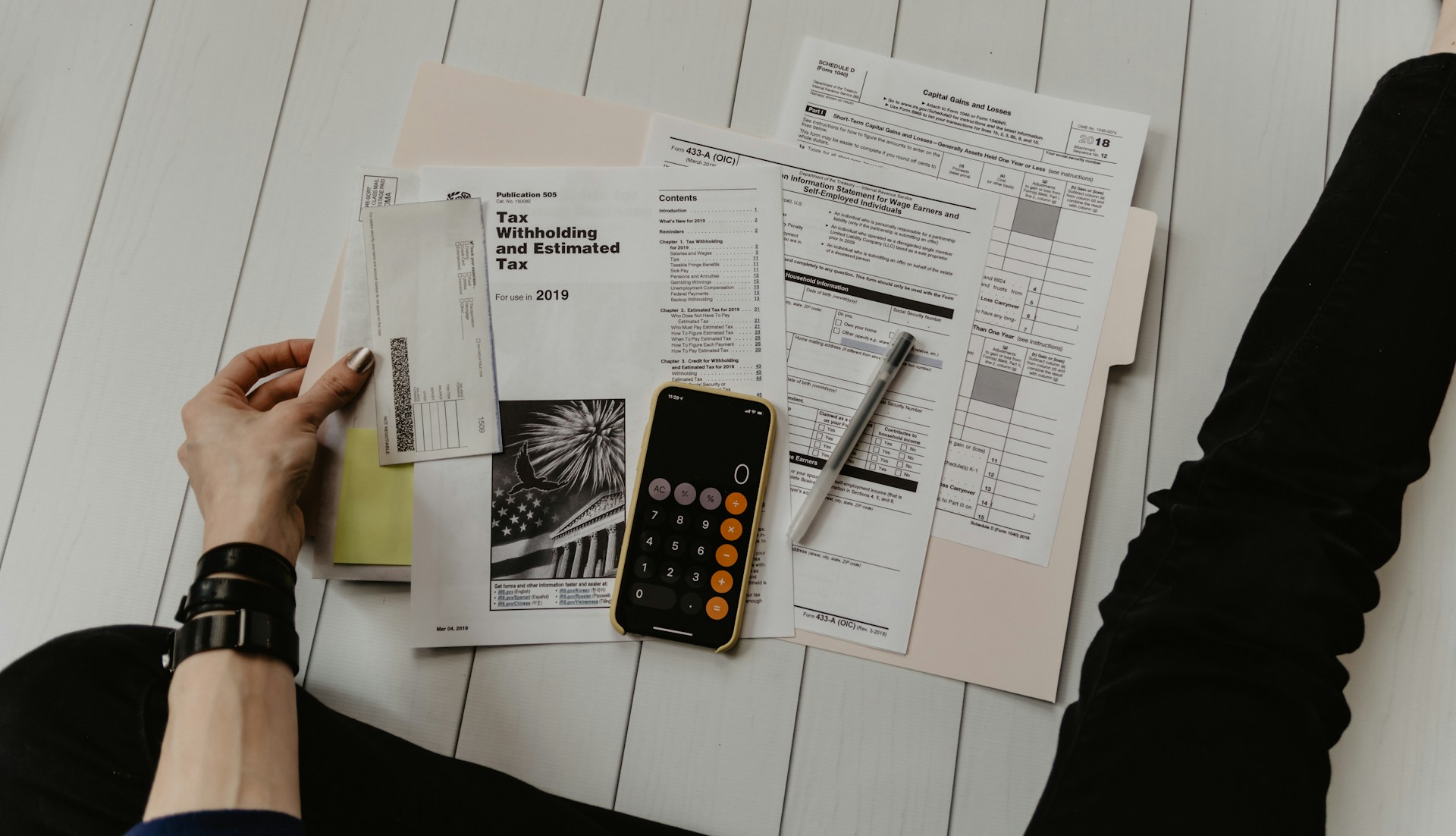
While anyone could need a pdf to excel converter at some point, certain folks practically live on it. Let’s take a look:
1. Accountants & Finance Teams
They’re constantly working with statements, transactions, tax documents — most of which are packed within PDF. Transforming them into Excel helps to work with numbers fast and smart.
2. Students & Researchers
Academic papers, government stats, and research PDFs most probably contain tables. Converting them enables deeper analysis and spreadsheet manipulation.
3. Small Business Owners
From inventory lists to sales reports, having everything editable in Excel makes life easier.
4. HR & Admin Staff
Employee records, application forms, time logs — PDFs may be the format of choice for archiving, but Excel is still the king for active data use.
What Makes a PDF to Excel Tool Actually Good?
With so many tools online, not all are equal. Here’s what separates the best from the rest:
✔ Clean Formatting Transfer
A good PDF to Excel converter shouldn’t just dump data randomly into cells. It should keep the table structure, column headers, and align everything properly.
✔ Supports Scanned Documents (OCR)
If the PDF is an image scan, it needs OCR (optical character recognition). Without this, your tool is basically useless for half of real-world PDFs.
✔ No Watermarks or Signup
Many free converters slap a watermark on the output, or worse — force you to create an account. The best tools skip all that noise.
✔ Handles Large Files Smoothly
Big file? No problem. A reliable tool should convert large PDFs into Excel sheets without crashing or timing out.
✔ Keeps Your Data Safe
If your files contain sensitive info, you need a tool that doesn’t store or misuse your data. File auto-deletion and no tracking = peace of mind.
PDFtoExcel.net (Covers All the Above-Best)
Here’s the good news: PDFtoExcel.net checks all the values mentioned-above.
- It accurately keeps your table structure intact.
- It has solid OCR support for scanned files.
- No logins. No watermarks. No catches.
- Handles big files with ease.
- Your files are auto-deleted after processing — no funny business.
If you’re tired of overcomplicated conversions or getting burned by clunky converters, try its pdf to xlsx converter that helps to convert pdf to excel accurately.
PDF to Excel Use Cases That Just Make Sense
Let’s take a look at real situations where this tool can be a total lifesaver:
- A logistics company receives delivery records in PDF. They need to track delays and routes — Excel makes that possible.
- A student downloads a 50-page PDF of survey data. Manual entry would take hours. Converting to Excel = 5 minutes and done.
- An e-commerce seller receives monthly payout summaries from payment providers in PDF. Upload, convert, filter sales — simple.
Bottom line? PDF to Excel isn’t just a niche tool — it’s useful in dozens of everyday situations.
What Happens If You Try to Do It Manually?
You could copy and paste. You could retype the data by hand. You could scream into the void.
But here’s what usually happens:
- Rows break weirdly
- Columns merge
- Numbers turn into text
- Formatting disappears
- You waste an hour
Even if you’re super careful, it’ll take 10x longer than just using a standard pdf to excel converter. And if you’re doing this more than once a week? Then not having a proper PDF to Excel conversion tool is just costing you time and energy for no reason.
Free vs Paid: What’s Worth Paying For?
Honestly, a lot of PDF to Excel tools offer decent free versions. But if you’re handling tons of files, larger documents, or sensitive content, upgrading can be totally worth it.
Here’s what you typically get in a premium version:
- Batch conversions (multiple PDFs at once)
- Larger file limits
- Faster processing
- Guaranteed better formatting
- Priority support
For individuals, free might be enough. For professionals, it’s worth a few bucks to save hours.
Let’s Conclude:
Yes, having the right PDF to Excel converter in your digital toolkit is just worth it. You don’t need to be a data expert, you just have to navigate with an accurate tool that does not waste your time as well as effort. So, whenever you get stuck with pdf to excel conversion, simply give a try to pdftoexcel’s conversion tool and make files transformation frequently.
If you’ve ever had to work with data embedded within PDF, you already know — it seems a daunting task. Whether it’s sales reports, invoices, student gradebooks, or government forms, PDF files are like vaults: good for locking information, terrible for editing it.
And what when the info you need is packed within a table? Even worse.
That’s exactly why PDF to Excel converters have become so crucial. They’re not fancy, they’re not flashy — but they get the pdf to excel conversion jobs done. And if you’re someone who deals with Excel spreadsheets, then being able to move data from a PDF to Excel format isn’t just useful, it’s absolutely essential.
Why Is PDF to Excel Even a Thing?
Do you know:
PDFs are made to look the same everywhere — highly recommended for sharing, horrible for editing.
Excel specifically is made for editing — organizing, sorting, calculating, and automating data.
So when someone sends you a monthly report or receipt in PDF form, and you need to actually do something with the numbers (like sort entries or data analysis), you’re stuck — unless you use a PDF to Excel conversion tool.
In simple terms: PDFs trap the embedded data and Excel sets it free.
Who Needs PDF to Excel Conversion the Most?
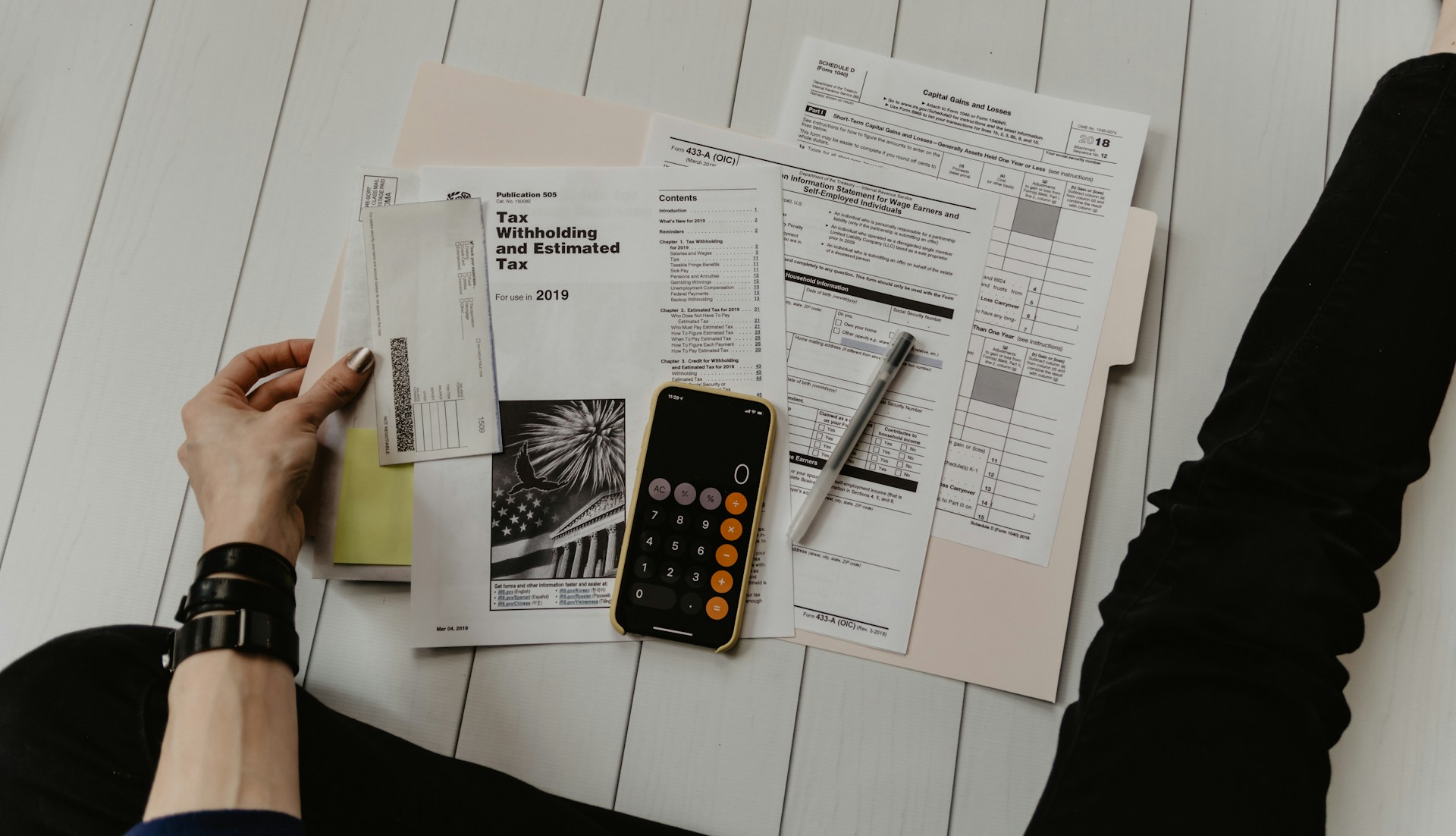
While anyone could need a pdf to excel converter at some point, certain folks practically live on it. Let’s take a look:
1. Accountants & Finance Teams
They’re constantly working with statements, transactions, tax documents — most of which are packed within PDF. Transforming them into Excel helps to work with numbers fast and smart.
2. Students & Researchers
Academic papers, government stats, and research PDFs most probably contain tables. Converting them enables deeper analysis and spreadsheet manipulation.
3. Small Business Owners
From inventory lists to sales reports, having everything editable in Excel makes life easier.
4. HR & Admin Staff
Employee records, application forms, time logs — PDFs may be the format of choice for archiving, but Excel is still the king for active data use.
What Makes a PDF to Excel Tool Actually Good?
With so many tools online, not all are equal. Here’s what separates the best from the rest:
✔ Clean Formatting Transfer
A good PDF to Excel converter shouldn’t just dump data randomly into cells. It should keep the table structure, column headers, and align everything properly.
✔ Supports Scanned Documents (OCR)
If the PDF is an image scan, it needs OCR (optical character recognition). Without this, your tool is basically useless for half of real-world PDFs.
✔ No Watermarks or Signup
Many free converters slap a watermark on the output, or worse — force you to create an account. The best tools skip all that noise.
✔ Handles Large Files Smoothly
Big file? No problem. A reliable tool should convert large PDFs into Excel sheets without crashing or timing out.
✔ Keeps Your Data Safe
If your files contain sensitive info, you need a tool that doesn’t store or misuse your data. File auto-deletion and no tracking = peace of mind.
PDFtoExcel.net (Covers All the Above-Best)
Here’s the good news: PDFtoExcel.net checks all the values mentioned-above.
- It accurately keeps your table structure intact.
- It has solid OCR support for scanned files.
- No logins. No watermarks. No catches.
- Handles big files with ease.
- Your files are auto-deleted after processing — no funny business.
If you’re tired of overcomplicated conversions or getting burned by clunky converters, try its pdf to xlsx converter that helps to convert pdf to excel accurately.
PDF to Excel Use Cases That Just Make Sense
Let’s take a look at real situations where this tool can be a total lifesaver:
- A logistics company receives delivery records in PDF. They need to track delays and routes — Excel makes that possible.
- A student downloads a 50-page PDF of survey data. Manual entry would take hours. Converting to Excel = 5 minutes and done.
- An e-commerce seller receives monthly payout summaries from payment providers in PDF. Upload, convert, filter sales — simple.
Bottom line? PDF to Excel isn’t just a niche tool — it’s useful in dozens of everyday situations.
What Happens If You Try to Do It Manually?
You could copy and paste. You could retype the data by hand. You could scream into the void.
But here’s what usually happens:
- Rows break weirdly
- Columns merge
- Numbers turn into text
- Formatting disappears
- You waste an hour
Even if you’re super careful, it’ll take 10x longer than just using a standard pdf to excel converter. And if you’re doing this more than once a week? Then not having a proper PDF to Excel conversion tool is just costing you time and energy for no reason.
Free vs Paid: What’s Worth Paying For?
Honestly, a lot of PDF to Excel tools offer decent free versions. But if you’re handling tons of files, larger documents, or sensitive content, upgrading can be totally worth it.
Here’s what you typically get in a premium version:
- Batch conversions (multiple PDFs at once)
- Larger file limits
- Faster processing
- Guaranteed better formatting
- Priority support
For individuals, free might be enough. For professionals, it’s worth a few bucks to save hours.
Let’s Conclude:
Yes, having the right PDF to Excel converter in your digital toolkit is just worth it. You don’t need to be a data expert, you just have to navigate with an accurate tool that does not waste your time as well as effort. So, whenever you get stuck with pdf to excel conversion, simply give a try to pdftoexcel’s conversion tool and make files transformation frequently.