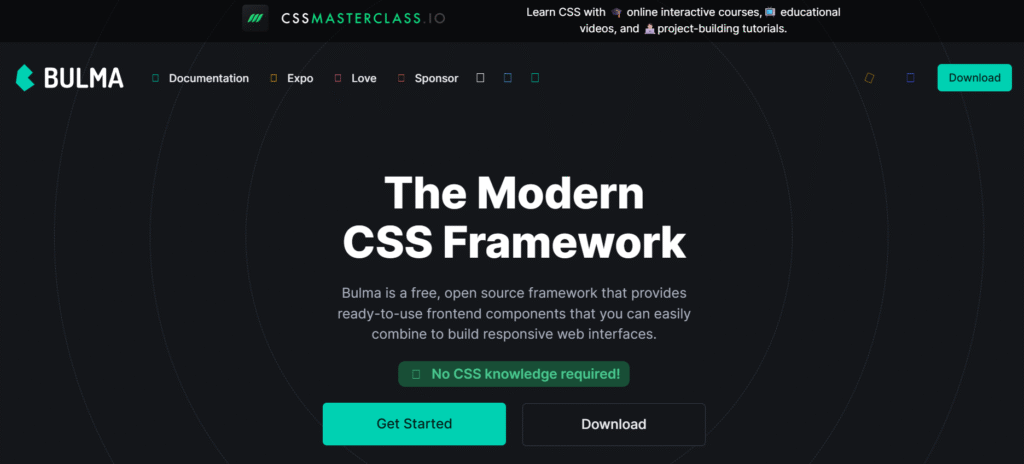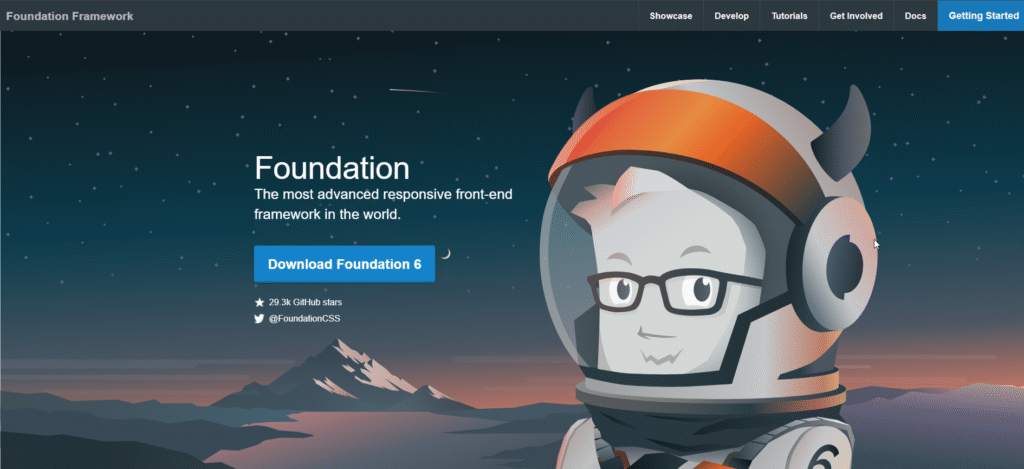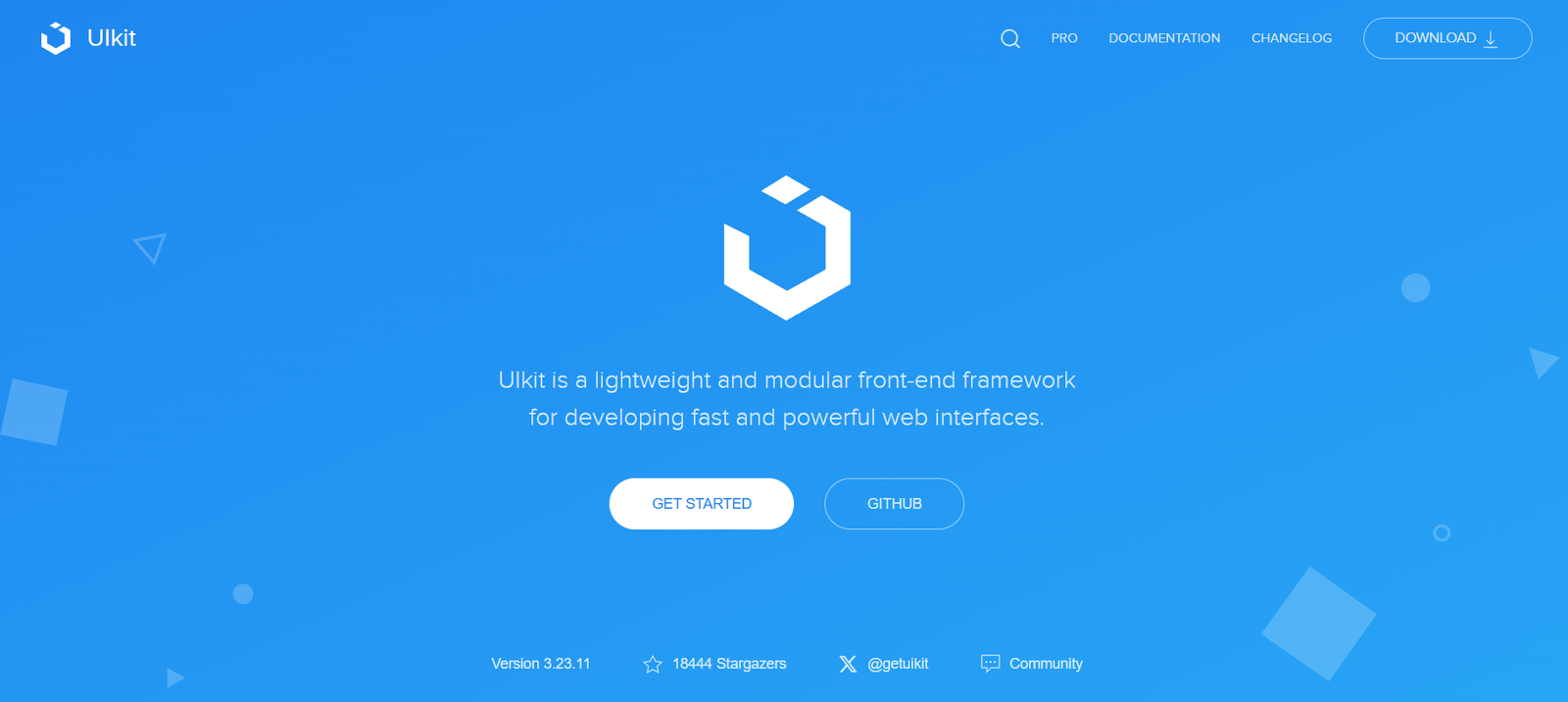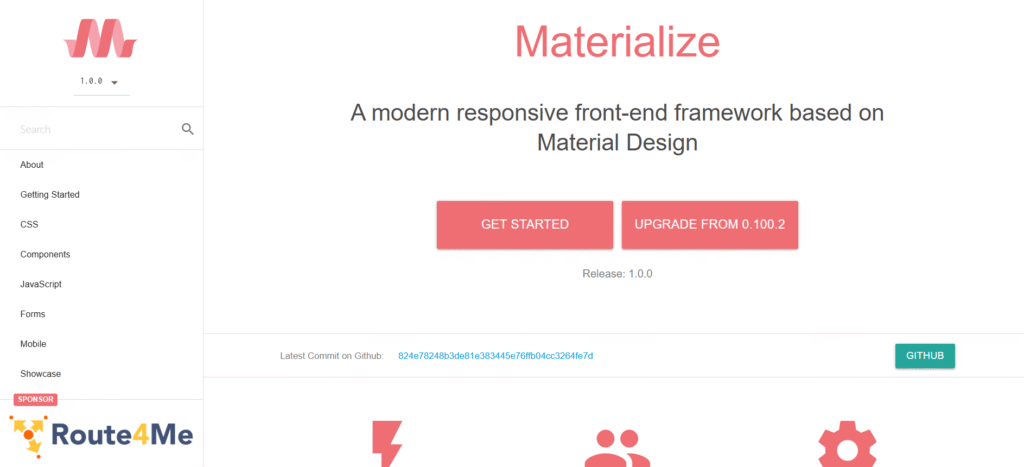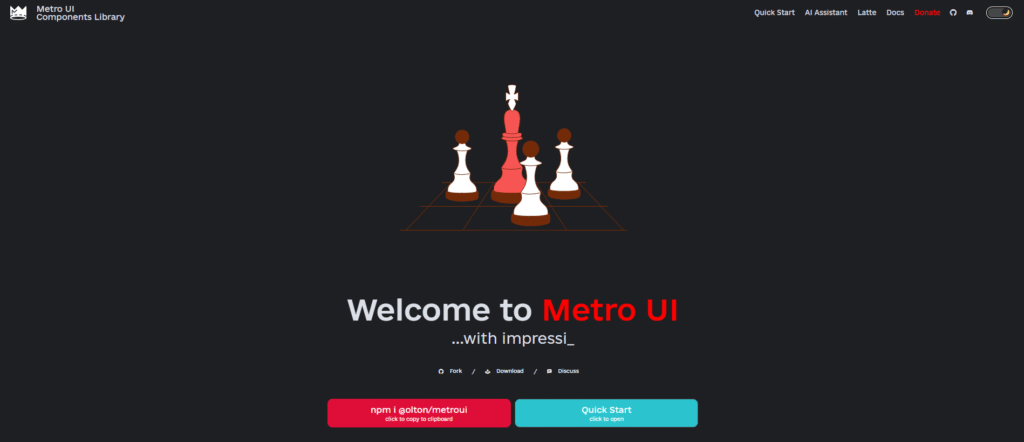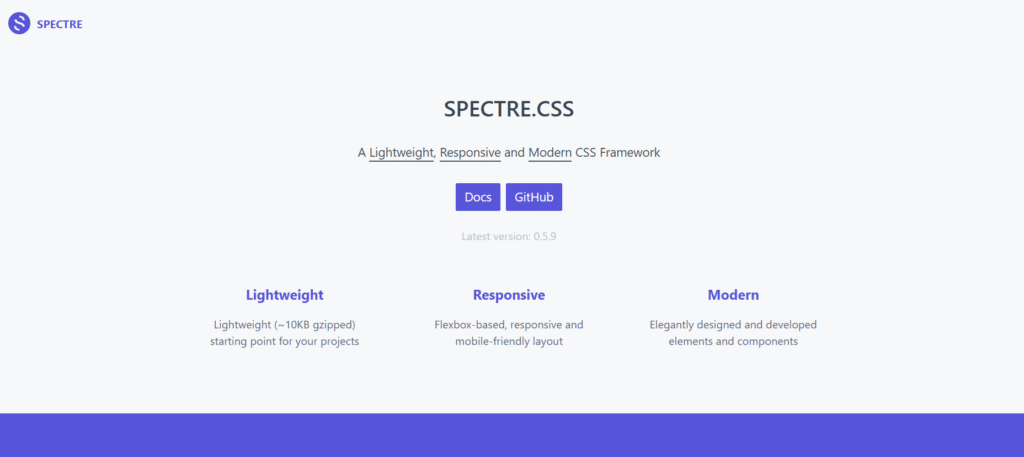Introduction: Why Look Beyond Bootstrap?
Bootstrap alternatives are gaining popularity as developers seek modern, flexible tools to build websites. While Bootstrap has long been the go-to CSS framework—valued for its simplicity and responsive grid system—the web continues to evolve, and so do the tools available. Today, a variety of frameworks offer lighter footprints, unique design approaches, and greater customization options.
Whether you’re creating a sleek landing page or a feature-rich dashboard, exploring Bootstrap alternatives can unlock new levels of creative freedom and performance.
Let’s dive into 7 powerful and user-friendly CSS frameworks that might just replace Bootstrap in your next project.
Find More: How Marketers Can Leverage Audio Data for SEO and Beyond
1. Tailwind CSS – The Utility-First Framework Redefining Web Design
Key Features and Benefits:
Tailwind CSS stands out with its utility-first approach. Instead of giving you pre-designed components, it gives you low-level utility classes like flex, mt-4, or text-center to build custom designs directly in your HTML.
Who Should Use Tailwind CSS?
Tailwind is perfect for developers who want full design control without writing custom CSS for everything. It shines in projects where branding and custom UI are essential.
Tailwind vs Bootstrap: A Quick Comparison:
- Flexibility: Tailwind offers more creative freedom.
- Size: Tailwind can be very small when purged; Bootstrap includes many unused styles by default.
- Speed: Tailwind has a learning curve but allows faster prototyping once mastered.
2. Bulma – Modern, Lightweight, and Easy to Use
Why Developers Love Bulma:
Bulma is a modern CSS framework based on Flexbox. It’s clean, well-documented, and easy to pick up. It doesn’t include JavaScript, focusing purely on styling.
Best Use Cases for Bulma:
Bulma works great for small-to-medium projects, personal websites, admin panels, and quick prototypes. Its class naming is intuitive, making it beginner-friendly.
3. Foundation by Zurb – A Responsive Powerhouse
Features That Stand Out:
Foundation is one of the most advanced responsive frameworks. It comes with everything from grid systems to accessibility features and motion UI components.
Foundation vs Bootstrap: When to Choose Which:
- Foundation is ideal for larger, more complex projects needing high accessibility and deep customization.
- Bootstrap remains easier to use for basic projects.
4. UIkit – Sleek, Modular, and Fast
Modular Approach Explained:
UIkit offers a modular architecture, meaning you can import only the components you need. This keeps file sizes down and performance up.
UIkit’s Learning Curve: Easy or Complex?
It has a learning curve but provides extensive documentation. Once familiar, developers appreciate its consistency and clean syntax.
5. Materialize – Built with Google’s Material Design in Mind
Material Design Compliance:
Materialize brings the familiar look and feel of Google’s Material Design. It includes ready-to-use components like navbars, modals, and cards that follow Material principles.
Ideal Projects for Materialize:
Choose Materialize if you want a professional-looking UI without building from scratch. It’s great for dashboards, mobile apps, and internal tools.
6. Metro 4 – Fluent, Clean, and Lightweight
Metro-Style Aesthetics and Features:
Metro 4 takes inspiration from Microsoft’s Metro (now Fluent) design language. It includes modern UI elements, icons, and JS plugins for an all-in-one toolkit.
Why Metro 4 is Gaining Popularity:
Developers love it for how lightweight and fast it is. The design is modern, and it doesn’t require many dependencies.
7. Spectre.css – Minimalist Framework for Clean Designs
When Simplicity Wins:
Spectre.css is a tiny, responsive framework with only essential styles. It’s ideal for developers who want a minimalist, no-bloat solution.
Performance and Load Times Compared to Bootstrap:
Spectre is significantly smaller than Bootstrap, leading to faster page loads—especially important for mobile-first design and SEO.
How to Choose the Right Bootstrap Alternative for Your Project
With so many frameworks to choose from, how do you pick the right one? Here are some key factors:
Project Type and Design Needs:
- Tailwind for custom designs.
- Materialize for Material Design.
- Spectre or Bulma for simplicity.
Performance and Bundle Size:
- Choose Spectre or Tailwind (with purging) for the smallest footprint.
Learning Curve and Community Support:
- Tailwind and Bulma have massive communities.
- Foundation and UIkit are powerful but might take more time to learn.
Conclusion: Bootstrap Isn’t the Only Game in Town
While Bootstrap is still a solid choice, the web development world is brimming with innovative alternatives. From utility-first design to minimalist performance-focused frameworks, there’s something for every type of project.
Trying a new framework might feel like a risk, but it can also unlock faster development, better design control, and improved performance.
Explore, experiment, and find the perfect toolkit that aligns with your vision.
Find More: Digital Marketing Agency for Small Businesses
FAQ: Common Questions About Bootstrap Alternatives
1. What is the best Bootstrap alternative for beginners?
Bulma or Tailwind (with a UI kit) are great beginner-friendly options.
2. Is Tailwind CSS better than Bootstrap?
It depends on your needs. Tailwind offers more design freedom; Bootstrap is faster for pre-built UIs.
3. Can I migrate a Bootstrap project to another framework easily?
Migration can be complex depending on how deeply you’re tied into Bootstrap’s classes and JS. Start fresh for best results.
4. Which Bootstrap alternative is best for performance?
Spectre.css or Tailwind (with tree-shaking) offer excellent performance.
5. Are there Bootstrap alternatives that support Material Design?
Yes, Materialize and MUI (for React) are based on Material Design principles.