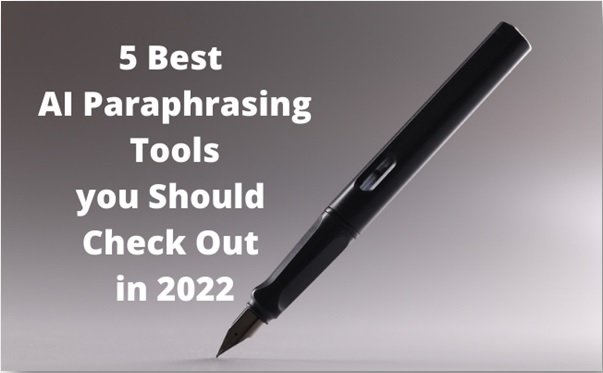Also, after you have checked your text for plagiarism and used paraphrasing tools, it would be a good idea to check your text for readability. Readability Checker will help you with this: just copy and paste your text into it, wait a couple of seconds, and then correct the errors as the system recommends and the result will surprise you.Paraphrasing tools are used by writers for many different purposes. They are useful to students, teachers, content writers, and researchers.
Students can use it to avoid plagiarism in their assignments whereas teachers can use it to impart ideas with more clarity. Content writers use it to keep their content fresh and free from crutch words.
In this post, we are going to be looking at what paraphrasing tools are, how they work as well as 5 AI-based tools that you can use in 2022.
What is a Paraphrasing Tool?
A paraphrasing tool can take some text, replace some phrases and words in it, and change the sentence structure, without changing its original meaning.
The result is a piece of text that reads differently from the original text but provides the same information.
How do Paraphrasing Tools Work?
Paraphrasing tools use “Natural Language Processing” (NLP) to read the text in human language and perceive it as a human would.
Computers normally cannot understand natural languages. They can only understand digital signals or binary as we call them (strings of 1s and 0s). But with NLP they can do so.
NLP is a branch of artificial intelligence within computer science that focuses on helping computers to understand the way that humans write and speak. The University of York.
Due to NLP computers can identify words and phrases which can be replaced with suitable synonymous expressions and words. Paraphrasing tools utilize this technology and supplement it with algorithms that use different ways to identify what to change in a text.
5 Paraphrasing Tools in 2022
1. Linguix.com
This tool is very good when it comes to intelligent paraphrasing. It is free to use and it comes with no advertisements.
Seemingly it does not seem to offer much; there are no advanced features such as selectable modes nor is there a premium version. However, we shall see if it’s true or not.

Features
Some features of this tool are as follows.
- Intelligent Algorithm: This tool uses an AI-based algorithm that can make sure that the end result of the rephrasing is a grammatically correct and coherent paragraph.
- Synonym exchange technique: This is the technique this tool uses to exchange words with their synonyms to reword the original sentence.
- Minimalistic UI: The tool has no bloat and is easy to use, you can figure out how to use it in one glance. Just paste the text into the input box and press “Rephrase”.
- Grammatically correct results: If the input text is grammatically correct then the output will be too. It does not ruin the grammar like some other paraphrasers tend to do.
Drawbacks
A few downsides of this tool exist due to its free nature, they are listed below.
- Limited word count: You can only rephrase 300 words at once, which is a very small figure and makes this tool unfit to rephrase larger pieces of text.
- No advanced modes: This tool does not offer any advanced modes which use a more elaborate algorithm for rephrasing text.
Final thoughts
Since there aren’t any premium plans, they haven’t been discussed. This tool is quite good considering it’s free.
Students may use it in particular to rewrite parts of their essays or assignments. However, professionals may find it difficult to use due to its small word limit.
2. Prepostseo.com
The Prepostseo paraphrasing tool is very useful. It offers a lot of advanced features along with a simple but user-friendly UI.
The tool has various modes available such as Simple, Advanced, Fluency, and Creative. The Creative mode is only available for premium users.
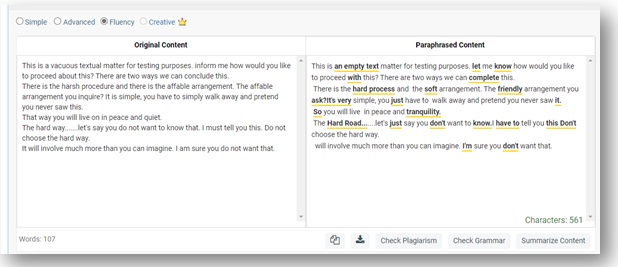
Let’s check out each of the free modes.
Simple Mode
In this mode the paraphrasing capabilities are limited. The algorithm that drives this mode only selects some suitable words in the text and replaces them with a synonym.
This is called the synonym replacement technique. It is the simplest paraphrasing technique; hence the name of the mode is “Simple Mode”.
The results of the rephrasing in this mode are very readable, but overall, the text is still very similar to the original.
Advanced Mode
This mode is the same as the simple mode with regard to the algorithm it uses. However, there is one major addition to it that sets it apart.
The result of the advanced mode is randomly highlighted text. On a closer look though, the highlights are parts of the text that was reworded or rephrased.
Advanced mode allows you to click on these highlights and see more suggestions that you can replace them with. Moreover, you can add a word of your own choice if you don’t see it within the suggestions.
This allows you to personalize the results of the paraphrase and make them look more natural instead of robotic.
Fluency Mode
This is the mode that makes this tool great to use. This mode has the most advanced algorithm.
It does not simply use the synonym replacement technique. It complements the standard algorithm by replacing words with phrases and phrases with words.
This changes the sentence structure and the tone of the text. This is the mode that writers want to use, especially when they are trying to avoid using crutch words and bucket brigades.
Creative Mode
This is the premium-only model. In a few words, it can be described as the fluency mode on steroids.
It does everything that the fluency mode does i.e., replacing phrases as well as words. It also changes your sentence structure and tone. Its grammar is good, so you won’t need to edit its results. This mode also changes approximately 80% of your input text.
This is the best mode Prepostseo has on offer and its results are good enough to be called such.
Pricing
There is a premium version of the Prepostseo paraphrasing tool. There are two versions available:
- Monthly Plan at 19 USD/month
- Yearly Plan at 125 USD/year
You get to use an extra mode for buying the premium plan which is the “Creative” mode.

You can also get more quality-of-life features in the premium version. Some of the features are:
- No advertisements
- No captcha required
- Increased word limit and queries.
- More languages to work with.
Final thoughts
Prepostseo paraphrasing tool is very extensive even if it’s just considering its free version. You get to use three modes right out of the gate and access to 18 languages. That is quite amazing for a free tool.
Some quality-of-life features are available in this tool, like the capability to upload files for paraphrasing and downloading the results. Integrated summarizer, duplication checker, and grammar checker just add more to this.
The premium plans seem to be affordable, but it depends on the user whether they require those extra queries and word limit. Premium plans can be refunded within a week of buying if the number of queries used does not exceed 10% of the monthly quota. So, you can check it out and refund it if you don’t like it.
All in all, it is a balanced tool with many free features that provide a lot of utility.
3. Custom-writing.org
This tool is fun to use, to say the least. It is completely free and does not require any registration. It does not have a premium plan. Custom-writing.org provides other services that have premium plans but this tool they have provided for free.

Let’s examine the features of this tool.
Features
- The algorithm used in this tool seems to be the simple synonym exchange technique.
- You can choose from 4 settings for the number of words replaced. The settings are 20%, 40%, 60%, and 100%.
- The output has a lot of highlighted and underlined words which you can manually replace by clicking them and selecting an appropriate synonym from the drop-down menu.
- No advertisements or captcha.
- Completely free
Drawbacks
There are some shortcomings as is the norm with free tools. They are as follows:
- 6,500-character limit.
- The quality of the paraphrasing is very random. Some sentences are well written while others are really poorly formed.
Final thoughts
This tool is good to use when you cannot paraphrase manually. By using the tool, you will at least have a good starting point.
Professionals may or may not find much use for it. Honestly, it depends on what kind of work they do. Bloggers and content writers might find it useful in rephrasing some of their repetitive text. Students can always use it to avoid repetition in their essays and assignments.
The lack of advanced features is very noticeable. Having one or two could have added more utility to this tool.
4. Paraphraser.io
Paraphraser.io is another free-to-use tool that requires no registration. This tool offers three modes, which are as follows:
- Fluency mode
- Standard mode
- Creative mode
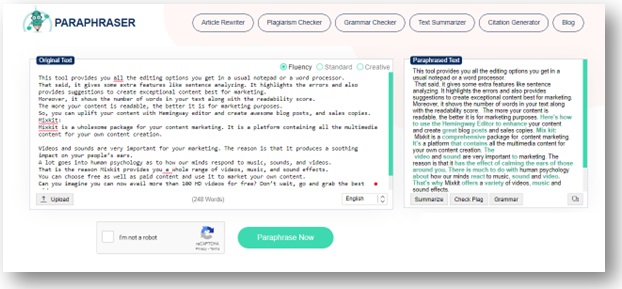
We shall examine all the modes it provides.
Standard Mode
This mode is available for free and much like other free paraphrasing tools it only replaces a few words with their synonyms. The final result of this mode is not so different from the original text that is provided to it.
Fluency Mode
This mode replaces more words and sometimes even phrases. It also tries to keep the text readable and grammatically correct.
It utilizes a more advanced algorithm compared to the synonym exchange technique. The results are far better than the standard mode but they still require a bit of tweaking to make them presentable.
This mode is also available for free.
Creative Mode
This is the paid mode that only premium users can use. It can paraphrase your text in such a way that it becomes difficult to recognize the influence of the original.
It changes the sentence structure and it almost completely changes the phrases and words you have used in the original. The final product of this mode is a very smoothly read text that is 90% different from the original.
Pricing
There are two premium plans, a monthly plan, and a yearly plan.

The monthly plan costs 20 USD/month while the yearly plan cost 150 USD/year. It does not seem to have a refund policy so be absolutely sure that you want to buy this plan before paying.
Some features that the premium version provides are:
- The word limit increased from 500 to 1000.
- Creative mode
- No advertisements
- Faster performance
Unfortunately, you still have to deal with the captcha even in the premium version.
Final thoughts
Paraphraser.io is quite a good tool especially considering its free modes. This tool can be used by both professionals and students/casual hobbyists alike. It has some great features such as an integrated grammar checker and duplication checker. This tool also supports more than 11 languages for free.
The only thing that holds it back is the small word limit of 500 words. Even in the premium version this limit only increases to 1000. In my opinion, this should have increased to more than 5000 words at least.
In the end, it is up to your discretion whether you want to buy the paid plan or stick with the free version.
5. Consizely.com
This is another great paraphrasing tool. Following the trend, it also does not require any account or registration to use, on top of being completely free. It does have a premium version that offers some quality-of-life features.
However, it does not seem to have different modes that utilize different methods of paraphrasing.
Some features of this tool will be discussed below.

Features
- The result of paraphrasing is broken down into sentences.
- All changes are highlighted in green.
- The phrases/words that were removed are shown if you hover over the ‘question mark’ icon at the end of each sentence.
- The sentences are grammatically correct after rephrasing.
- No advertisements (even in the free version).
However, there are some clear shortcomings of this tool as well.
Drawbacks
- Extremely limited input size (15 sentences or less/ 1000 characters only).
- The paraphrasing is very simple, and the tone and sentence structure remain largely the same.
- The premium version only increases the input size but doesn’t improve the paraphrasing capabilities.
Pricing
There is a premium version of Consizely. Unfortunately, it is mostly geared towards their other services instead of the paraphraser.
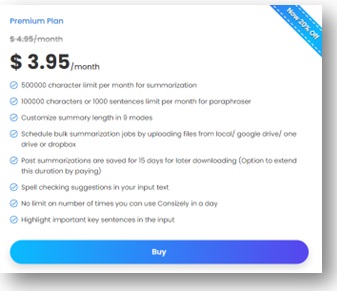
For almost 4 USD per month, you get a 1000 sentence limit per month. Yes, you read that right. You can only paraphrase 1000 sentences in one month. That does not sound good at all.
The premium version also does not have any exclusive paraphrasing modes, so there is even less incentive to buy it.
I would suggest not buying the premium version if you are just looking for a paraphraser. There are other tools in this article that have a better premium plan.
Conclusion
These were five of the best AI paraphrasing tools you can use in 2022 for free and without making an account. Some of these are even ad-free.
We took a look at the Linguix.com paraphraser. It provided great results that barely needed to be edited but it had the drawback of having a very small input limit.
We checked out the Prepostseo.com paraphrasing tool. It had great utility due to its integrated features that made it a well-rounded tool for writers in general.
We also checked out the Custom-writing.org paraphrasing tool. It also allowed you to change the words and phrases with the ones you liked in the result.
Paraphraser.io was a great tool with 3 modes for working and it had the outstanding feature of having multiple language support.
Finally, we checked out the Conzisely paraphrasing tool. This tool’s page had no advertisements. It also clearly provided results with all the changes highlighted.
Also, after you have checked your text for plagiarism and used paraphrasing tools, it would be a good idea to check your text for readability. Readability Checker will help you with this: just copy and paste your text into it, wait a couple of seconds, and then correct the errors as the system recommends and the result will surprise you.