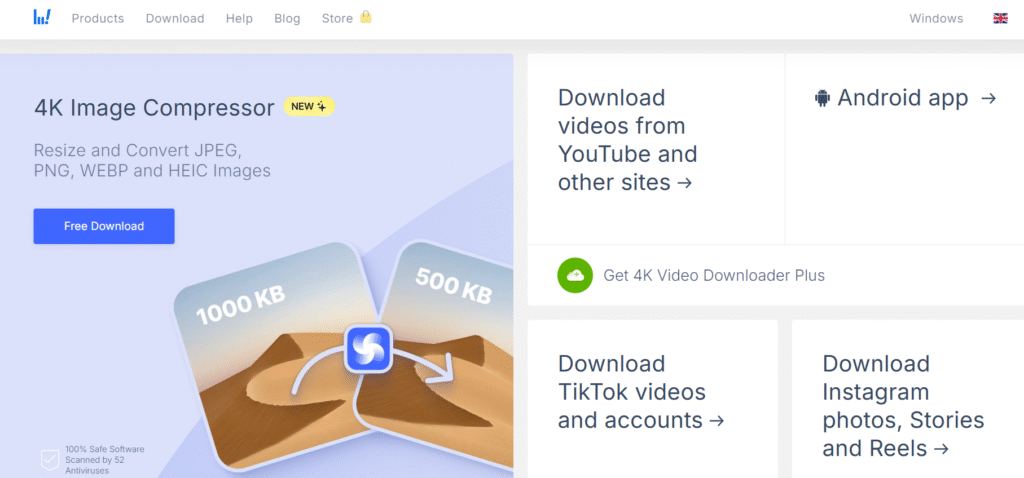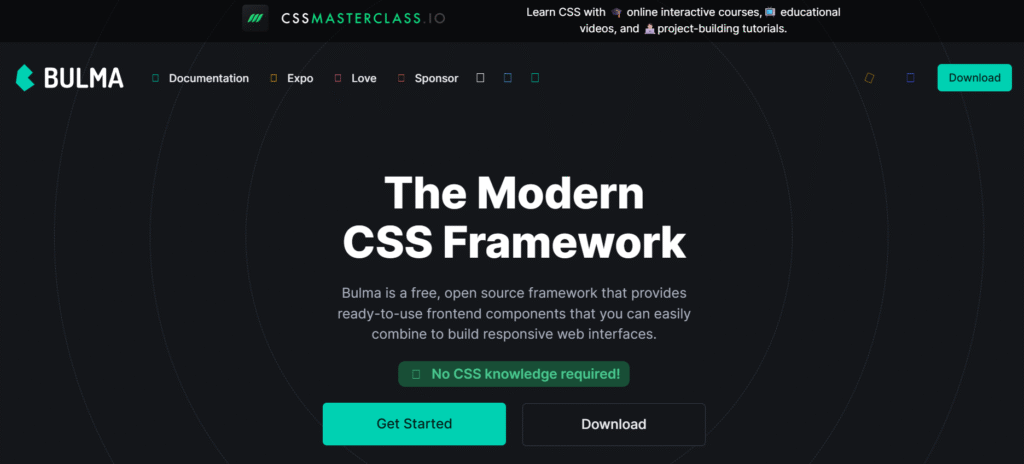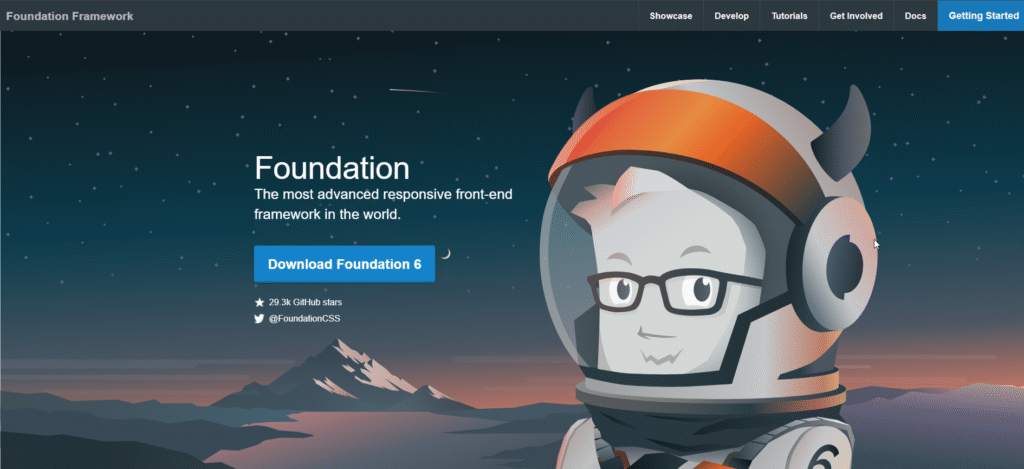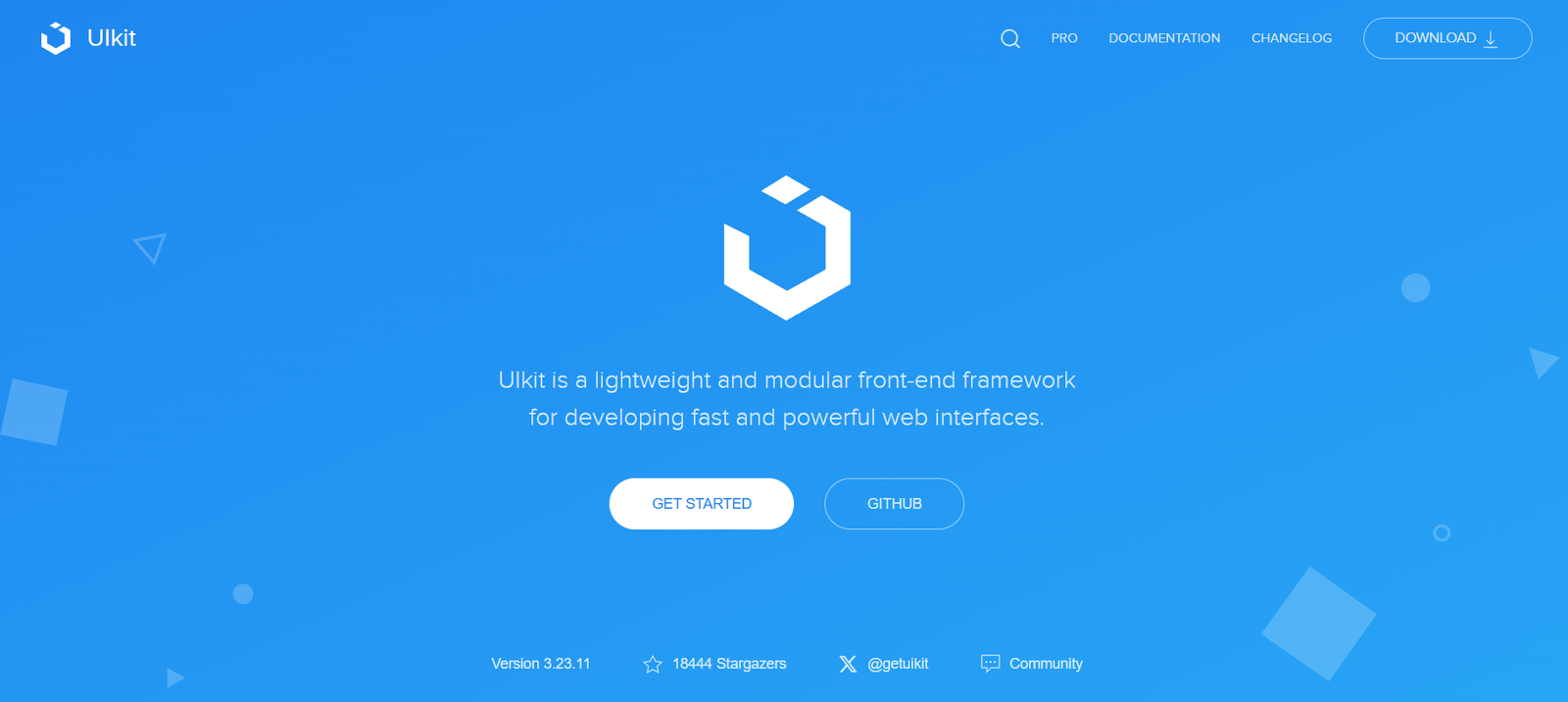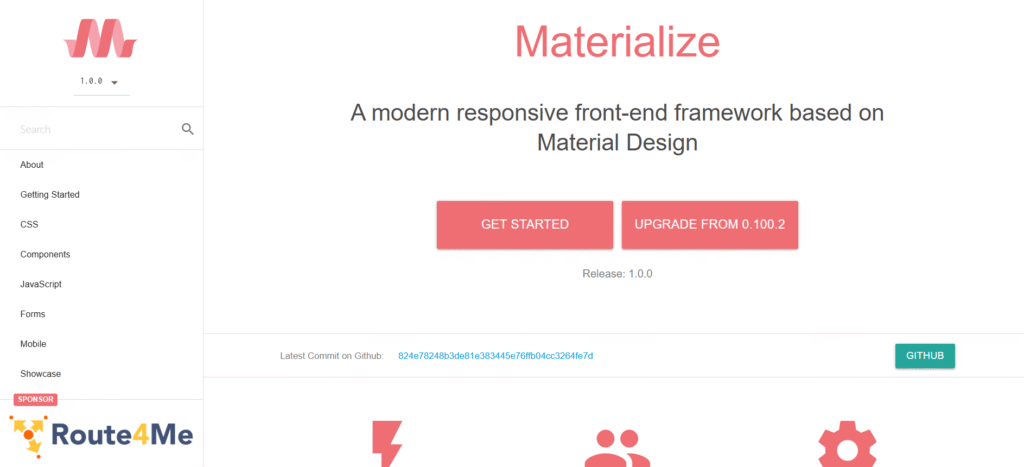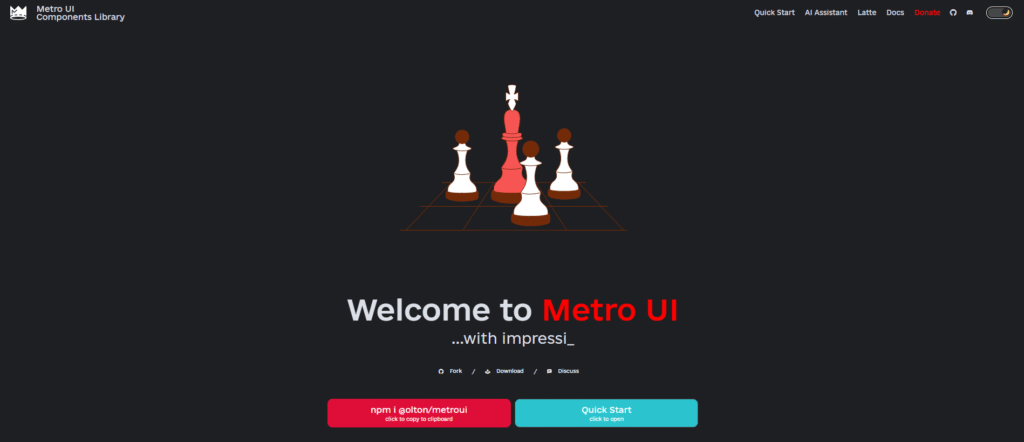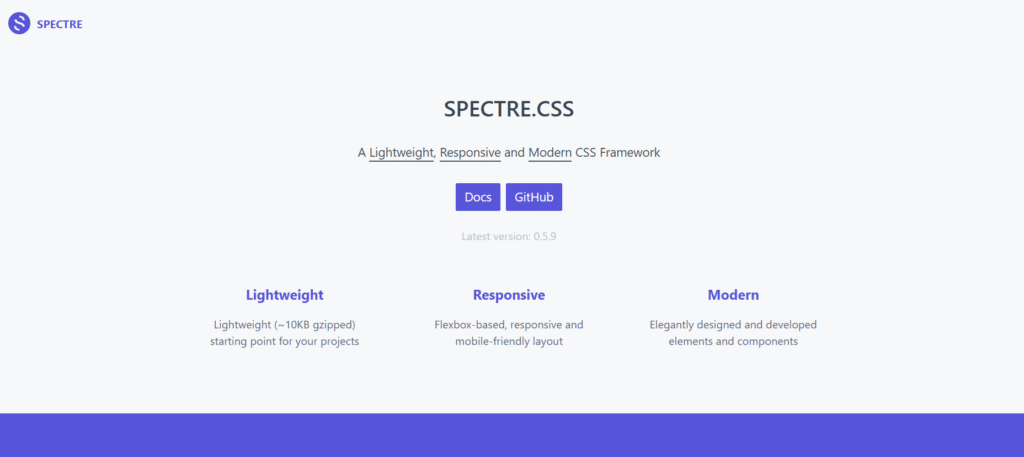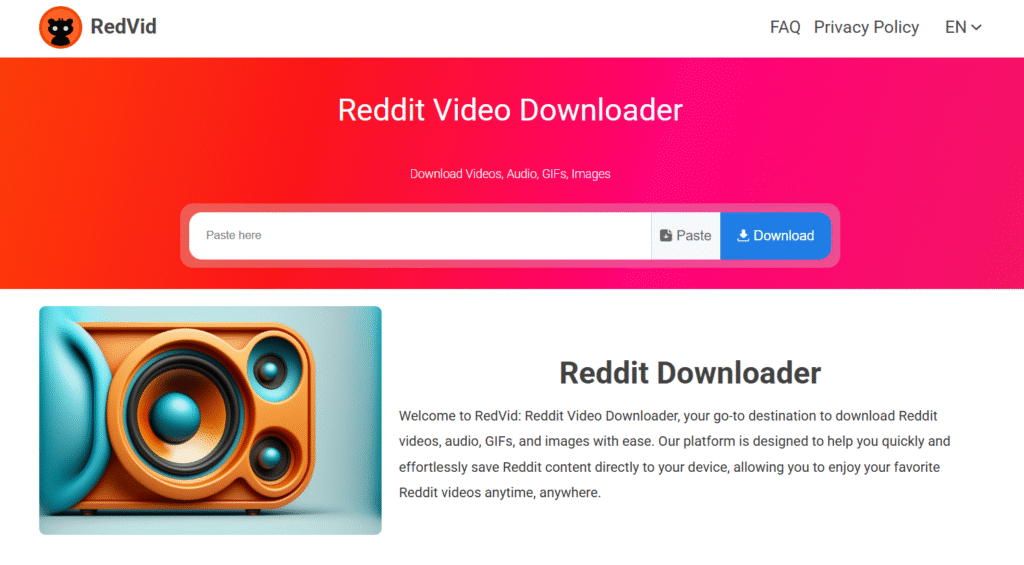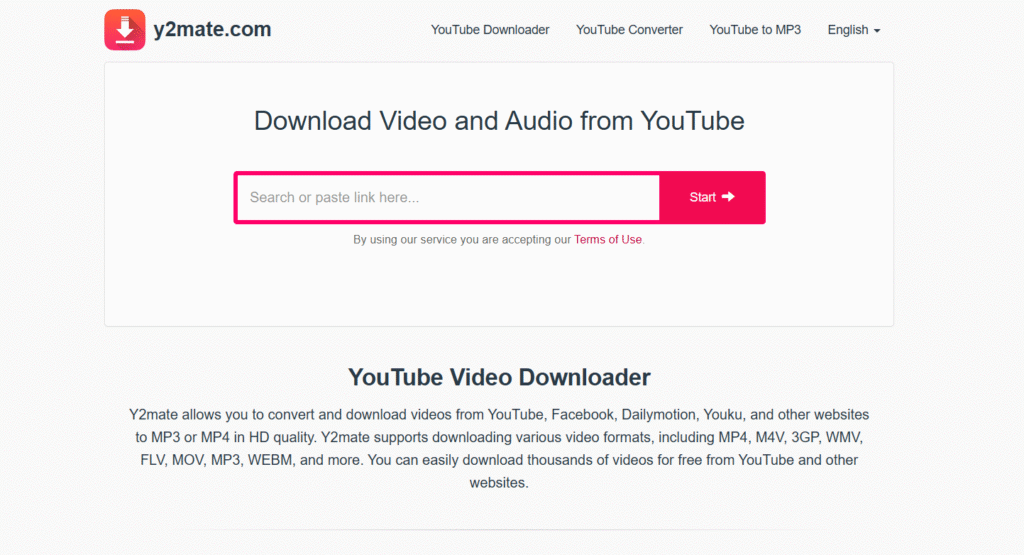Top 5 Trends in Magento Theme Development for 2025
Magento theme development is undergoing a major transformation in 2025, moving beyond static designs toward dynamic, intelligent, and highly customizable experiences. This shift is driven by changing consumer expectations and emerging technologies like progressive web apps, AI, and headless architecture. For those looking to align their stores with these advancements, partnering with a Magento theme development company can offer practical support and technical expertise. In this guide, we explore the top five trends shaping Magento theme development in 2025 – offering valuable insights for merchants aiming to stay competitive, enhance user experience, and boost business growth.
#1 Progressive Web Apps (PWA) – Revolutionizing Mobile Commerce
Progressive Web App (PWA) themes have become a game-changer for Magento stores in 2025, especially as mobile shopping now drives over 70% of online transactions. PWAs combine the accessibility of websites with the functionality of native apps – offering fast load times, offline browsing, and push notifications without requiring downloads. This mobile-first approach improves user engagement and conversion rates while reducing development costs. As PWA for Magento adoption grows, merchants should prioritize themes that integrate seamlessly with Magento’s backend and consider developers skilled in PWA Studio, React, and service workers for optimal implementation.
#2 AI-Driven Personalization – The New Standard in Customer Experience
AI-driven Magento themes in 2025 have redefined personalization in e-commerce by adapting the shopping experience in real time based on each user’s behavior and preferences. These themes go beyond simple recommendations, using machine learning to dynamically adjust layouts, product suggestions, and promotions. Key features include:
- Intelligent search
- Predictive analytics
- Behavioral triggers
- Voice commerce integration
The result is higher engagement, improved conversion rates, and increased revenue. For effective implementation, merchants should work with Magento developers experienced in AI technologies, ensuring seamless integration and long-term optimization.
#3 Dark Mode Implementation – Enhancing Visual Comfort and Brand Identity
Dark mode Magento themes offer users a more comfortable browsing experience, especially at night or in low-light environments. This feature, once considered a novelty, has become a standard expectation for many online shoppers in 2025. The implementation of dark mode in Magento themes has evolved from simple color inversions to sophisticated design systems that maintain brand identity while reducing eye strain and conserving device battery life.
Successful dark mode implementations maintain WCAG 2.1 accessibility standards with contrast ratios of at least 4.5:1 for normal text and 3:1 for large text, ensuring that all users, including those with visual impairments, can navigate the store effectively.
Customer demand for dark mode Magento themes has increased as users become accustomed to this option on other platforms and operating systems. Research indicates that up to 65% of users now prefer dark mode when shopping online during evening hours, making this feature a significant factor in user retention and session duration.
Ask your Magento theme developer about implementing the latest trends like PWA and dark mode together, as these technologies can complement each other effectively. Dark mode is particularly beneficial for PWA users, as it can significantly extend battery life on OLED screens–a critical consideration for mobile shoppers who may browse for extended periods.
#4 Headless Commerce Architecture – Flexibility for the Future
In 2025, headless Magento implementations have matured significantly, with robust APIs and development frameworks making this approach accessible to merchants of all sizes. The separation of concerns allows frontend developers to work with their preferred technologies–whether that’s React, Vue.js, or Next.js–while still leveraging Magento’s powerful commerce capabilities on the backend.
Key benefits of headless architecture for Magento merchants include:
- Omnichannel Consistency: The same backend can power experiences across websites, mobile apps, IoT devices, and even in-store kiosks, ensuring consistent product information, pricing, and inventory across all touchpoints.
- Rapid Iteration: Frontend changes can be deployed independently of the commerce backend, allowing for faster testing and implementation of design updates without risking core ecommerce functionality.
- Future-Proofing: As new devices and platforms emerge, merchants can create new frontends to serve these channels without having to rebuild their entire ecommerce infrastructure.
- Performance Optimization: With the frontend liberated from Magento’s rendering system, developers can implement advanced performance techniques like server-side rendering and static site generation to dramatically improve page load times.
A skilled Magento theme developer understands both design principles and technical requirements for implementing effective headless solutions. When evaluating potential partners for headless projects, look for experience with both Magento’s API architecture and modern frontend frameworks, as this combination of skills is essential for successful implementation.
#5 Sustainability and Eco-Friendly Design – Green Ecommerce in Action
In 2025, eco-friendly Magento themes are not just a marketing angle but a practical approach to reducing the environmental impact of online shopping while often improving performance and user experience as well. Modern Magento themes emphasize clean design, fast loading times, and mobile optimization, all of which contribute to sustainability by reducing server load and energy consumption. Research has shown that optimized websites can reduce carbon emissions by up to 50% compared to poorly optimized sites, making performance optimization an environmental consideration as well as a business one.
The sustainability focus in Magento theme development encompasses several key areas:
- Energy-Efficient Coding Practices: Minimizing CPU-intensive operations, reducing unnecessary HTTP requests, and optimizing database queries to lower server energy consumption.
- Optimized Asset Delivery: Implementing advanced image and video compression, lazy loading, and caching strategies to reduce data transfer and the associated energy costs.
- Green Hosting Integration: Themes that include built-in carbon offset calculators or integrate with green hosting providers that use renewable energy sources.
- Sustainable Design Patterns: User interfaces that subtly encourage more sustainable consumer behaviors, such as highlighting products with eco-friendly attributes or optimizing shipping options to reduce carbon footprint.
- Digital Carbon Footprint Transparency: Including features that show customers the reduced environmental impact of shopping online versus in physical stores, particularly when choosing consolidated shipping options.
The latest Magento 2 theme trends focus on performance optimization and enhanced user experiences, which align perfectly with sustainability goals. Faster, more efficient websites not only reduce environmental impact but also improve conversion rates.
Conclusion
Magento theme development in 2025 is being shaped by a powerful combination of user expectations, mobile dominance, and emerging technologies. From the rise of Progressive Web Apps and AI-driven personalization to eco-friendliness, the modern Magento theme is no longer just about visual appeal – it’s a strategic tool for driving performance, engagement, and growth. Merchants who stay ahead of these trends will be better positioned to meet customer demands, reduce friction in the shopping journey, and stand out in an increasingly competitive digital landscape.