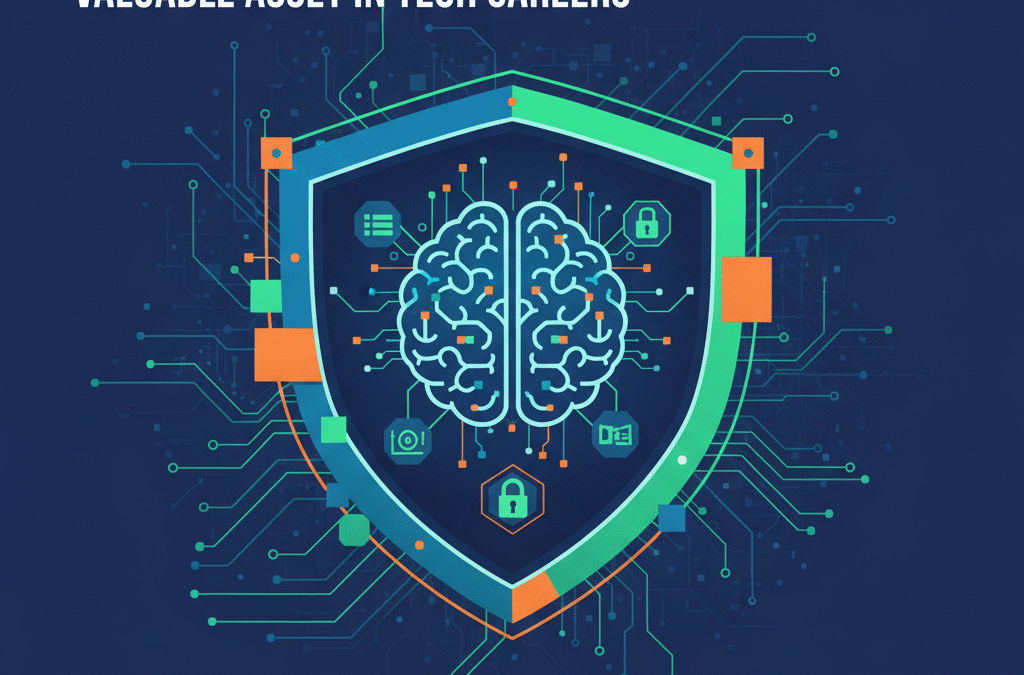7 Powerful Tools to Instantly Convert MP4 to M4A Without Losing Quality
Introduction: Why Converting MP4 to M4A Matters in 2025
The process of converting mp4 to m4a is something many creators, editors, and music lovers do daily. Whether you want to extract audio from a video or simply save space while keeping high sound quality, having a reliable MP4 to M4A converter can make a huge difference. You might also find yourself needing the reverse — an m4a to mp4 converter — when adding audio back to a video project. Either way, understanding how these tools work and which ones are worth your time will save you frustration and deliver crystal-clear results.
So, in this article, we’re going to explore 7 powerful MP4 to M4A converters that are fast, easy to use, and maintain top-notch sound quality — no technical skills required.
Find More: 7 Powerful Vimeo to MP4 Converters You’ll Wish You Found Sooner
1. Online Audio Converter — Fast & Simple MP4 to M4A Conversion
Online Audio Converter is one of the most popular and user-friendly tools for converting MP4 to M4A. It’s completely free, works directly in your browser, and doesn’t require registration.
Key Features:
- Supports a wide range of audio formats including MP4, MP3, WAV, FLAC, and more.
- Lets you choose the quality (from 64 kbps to 320 kbps).
- Offers batch conversion if you have multiple files.
How to Use It:
- Visit the website.
- Upload your MP4 file.
- Select M4A as the output format.
- Click “Convert” — and download your file when done.
Pros: Free, no installation, works on all browsers.
Cons: Limited customization options compared to professional software.
2. CloudConvert — Reliable MP4 to M4A Converter for Professionals
CloudConvert is a trusted online tool known for its reliability and wide file format support. It’s often used by professionals who want both convenience and advanced customization.
Key Features:
- Supports 200+ formats including MP4, M4A, MP3, AAC, and WAV.
- Lets you adjust bitrate, volume, and even trim audio.
- Integrates with Google Drive and Dropbox.
How to Use It:
- Go to CloudConvert.
- Upload your MP4 file.
- Choose M4A as the target format.
- Adjust settings (optional) and hit “Convert.”
Pros: High-quality conversion, cloud integration, professional-grade tool.
Cons: Free tier limits daily conversions.
3. VLC Media Player — The Hidden MP4 to M4A Converter You Already Have
Most people don’t realize that VLC Media Player isn’t just for watching videos — it can also convert MP4 to M4A files effortlessly. If you already have VLC installed, you don’t even need to download anything else.
How to Convert MP4 to M4A with VLC:
- Open VLC and click on “Media” → “Convert/Save.”
- Add your MP4 file.
- Choose “Convert” and select an audio profile such as AAC or M4A.
- Click “Start.”
Tips: Adjust the audio codec settings if you want higher sound quality. VLC gives you total control.
Pros: Free, offline, reliable.
Cons: Interface can feel a bit technical for beginners.
4. Zamzar — A Trusted Online Converter with Quick Results
Zamzar has been around since 2006, and it remains one of the easiest and safest file converters online. You don’t need to install anything, and conversions usually take less than a minute.
How It Works:
- Visit the Zamzar website.
- Upload your MP4 file.
- Choose M4A as the output format.
- Click “Convert Now.”
Why It’s Great: Zamzar prioritizes simplicity and security. Files are deleted automatically after 24 hours.
Pros: Secure, simple interface, fast conversion.
Cons: 50MB file limit for free users.
5. AnyConv — The Simplest Way to Convert MP4 to M4A for Free
AnyConv is another excellent online converter that requires zero technical knowledge. It works on all devices — desktop, tablet, and mobile.
Key Features:
- Converts video, audio, image, and document formats.
- Automatically detects and optimizes conversion quality.
- Files are auto-deleted after 1 hour for privacy.
How to Use It:
- Upload your MP4 file.
- Select M4A from the dropdown menu.
- Click “Convert.”
Pros: Free, simple, and mobile-friendly.
Cons: Limited customization and file size.
6. Movavi Video Converter — Premium Software for Flawless Conversion
Movavi Video Converter is a powerful desktop app for those who value both quality and speed. It’s not just for conversion — you can also cut, merge, and compress files without losing audio clarity.
Key Features:
- Converts MP4 to M4A and hundreds of other formats.
- Includes built-in editing tools.
- GPU acceleration for lightning-fast processing.
Performance: Movavi consistently delivers top-tier sound quality during MP4 to M4A conversion — ideal for professionals or content creators.
Pros: Ultra-fast, no ads, premium quality output.
Cons: Paid software (free trial available).
7. Audacity — Convert MP4 to M4A and Edit Audio Like a Pro
Audacity is one of the most respected open-source audio editors out there. It’s perfect if you want more control over your audio after conversion.
How to Use It:
- Import your MP4 file (you might need to install FFmpeg).
- Edit or trim your audio.
- Export it as an M4A file.
Bonus: You can also use plugins to enhance sound, reduce noise, or adjust frequencies.
Pros: Free, open-source, professional-grade editing.
Cons: Slight learning curve for beginners.
How to Choose the Best MP4 to M4A Converter for Your Needs
When selecting a converter, consider the following factors:
- Speed: If you’re handling large files, look for GPU-accelerated software like Movavi.
- Audio Quality: CloudConvert and Movavi excel in maintaining crisp, lossless sound.
- Ease of Use: Online Audio Converter and Zamzar are perfect for quick, simple conversions.
- Security: Ensure the platform automatically deletes uploaded files — AnyConv and Zamzar both do this well.
- Extra Features: If you want editing tools, go with Audacity or Movavi.
Tips for Perfect MP4 to M4A Conversion Every Time
- Use the Right Bitrate: For best sound quality, aim for 256 kbps or higher.
- Avoid Re-encoding Multiple Times: Repeated conversions can slightly degrade quality.
- Choose the Right Tool: If you only convert occasionally, stick to free web tools. For regular use, invest in a premium option.
- Batch Convert When Possible: Save time by converting multiple files at once with CloudConvert or Movavi.
Conclusion: Get Crisp Audio with the Right MP4 to M4A Tool
Converting MP4 to M4A doesn’t have to be complicated. Whether you prefer simple online tools like Online Audio Converter or powerful software like Movavi Video Converter, there’s an option for every need and skill level. The key is to choose one that balances speed, quality, and convenience.
So go ahead — try one of these tools today and enjoy pure, clean, and lightweight audio from your favorite videos.
Find More: Boost Your Sales With SEO Services
FAQs
1. Does converting MP4 to M4A reduce quality?
Not necessarily. If you use a high-quality converter and choose the right bitrate (256–320 kbps), the audio will sound identical to the original.
2. Can I convert MP4 to M4A on mobile?
Yes. Websites like AnyConv and CloudConvert work perfectly on mobile browsers.
3. What’s the difference between M4A and MP3?
M4A generally provides better sound quality at smaller file sizes compared to MP3, thanks to its more advanced compression technology.
4. Are there any file size limits for free MP4 to M4A tools?
Yes. Free online tools like Zamzar and AnyConv have limits (usually 50–100 MB). For larger files, use desktop apps like Movavi or VLC.
5. Is it safe to use online converters for MP4 to M4A?
Yes, as long as you use reputable websites like CloudConvert, Zamzar, or Online Audio Converter — they automatically delete your files after conversion.