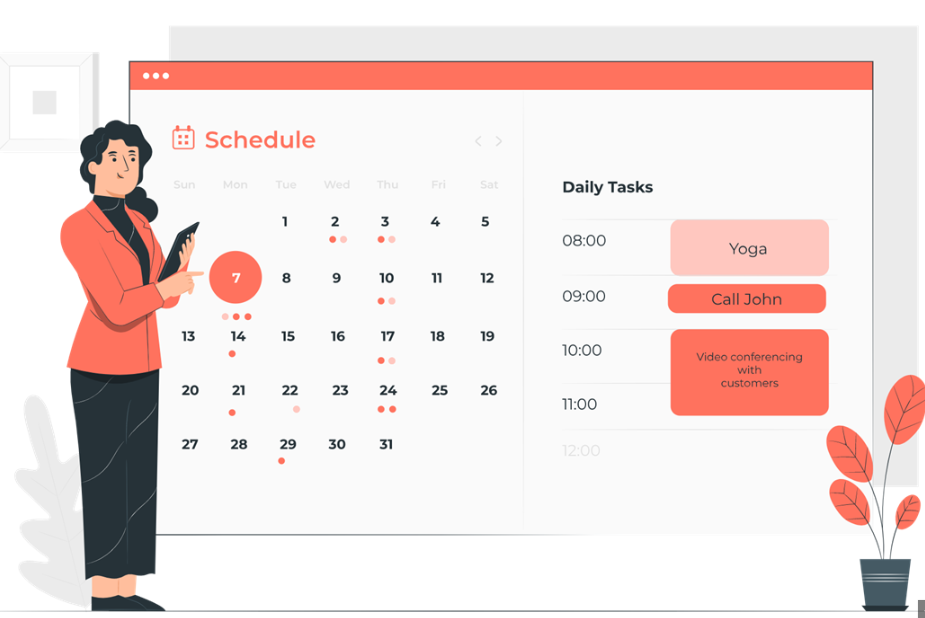
Appointment management is a crucial process for any modern business that provides services. From hair salons to medical clinics and sports coaches, any customer-related establishment depends on tools that provide booking & reservation functionality.
If you have a well-designed WordPress website but lack these features, using a feature-rich WordPress plugin can be helpful. These solutions provide more than just scheduling your appointments.
They also are of great use when it comes to controlling and automating the reservation process as well as allowing your clients to pay for services in advance. In today’s post, we’ll take a look at various solutions for the world’s #1 CMS that make booking a smooth experience for you and your customers.
MotoPress Appointment Booking
Our list of the top-rated scheduling tools for WordPress begins with the Appointment Booking plugin. Developed by MotoPress, one of the highly experienced teams with a history of awesome niche plugins and themes, this solution delivers an impressive variety of advantages. From the effective booking system that simplifies the scheduling process to automated notifications and multiple location support, the vast range of built-in functionality will help your business optimize the core processes by automating routine booking tasks.
Talking about the features of this appointment plugin WordPress, we need to mention how diverse its built-in tools are. This plugin provides capabilities for creating unlimited appointments based on the configured services, available employees, and locations. All of these are essential elements to any service-based company.
The plugin’s features are also closely tied to them. As a result, you get a fully-fledged booking system optimized for companies and organizations that need to manage multiple locations and services. This alone makes the plugin a great choice for websites that provide bookable offers online. Additionally, this WordPress solution comes with a bunch of other cool features:
Payment Integration:
- Clients can pay online (full or deposit upfront payments) via PayPal, Stripe, Direct Bank Transfer, Square, or choose to pay on-site.
- Stripe supports additional payment methods like Bancontact, iDEAL, Giropay, SEPA Direct Debit, SOFORT, Apple Pay, Google Pay, and Link.
User-Friendly Booking Process & Notifications:
- The step-by-step booking wizard allows clients to book directly on your site. They can select services, preferred staff members, and dates, and submit bookings—all without leaving the same page.
- The mobile-optimized booking form ensures a seamless experience for users on any device.
- Send automated reminders and other notifications to clients before and after their appointments.
MotoPress Appointment Booking Lite
While having a premium-quality plugin is certainly great for your WordPress website, not every business can afford it. That’s why MotoPress provides a free appointment scheduling plugin for WordPress, which is a slightly limited version of the premium one. Free solutions are often expected to be very limited in functionality.
However, this is not the case for the Appointment Booking Lite plugin. Similar to the paid version, it provides unlimited scheduling capabilities. Moreover, it allows clients to book multiple services in a single appointment.
This process is optimized to help employees and customers effectively manage appointments. For example, an employee with a configured profile can edit their schedule and manage the confirmed bookings. A customer, in turn, can reschedule and cancel appointments directly through the booking widget.
The Appointment Booking Lite plugin for WordPress delivers more than just basic scheduling features. For example, it allows you to set reminders just like in the premium variant of this solution.
You can send automated email and SMS notifications to both clients and admins for confirmations, reminders, and updates. This feature is exceptionally useful if you deal with online education or sell any kind of appointment-based content that requires the active involvement of your clients.
For example, if you manage an online school, you’ll be surprised by how the flexible scheduling feature of this booking plugin can simplify your life. With the Lite version of this WordPress tool, you can define custom service durations, set buffer times between appointments, and manage individual employee schedules. Other notable features include:
Booking Calendar:
- Enjoy a responsive booking calendar with clickable dates.
- Clients choose available slots and instantly book appointments.
- You can add the booking calendar within the appointment scheduling form or as separate calendars for each service.
User-Friendly Booking Process:
- The plugin provides a wizard-like responsive booking form.
- Clients can easily self-schedule appointments directly on your website.
- The mobile-friendly design ensures a smooth experience across devices.
Payment Options:
- Encourage more bookings with coupons.
- Choose pay-on-site or allow deposit payments for each service individually
BookingWP
Finally, let’s talk about one of the popular third-party solutions, BookingWP. Whether you run a spa, consultancy, fitness center, or any other appointment-based business, this solution helps to improve your reservation process and enhance customer satisfaction. It provides a seamless WooCommerce integration alongside multiple booking options. For example, with this plugin, your clients will easily book, reschedule, and cancel appointments conveniently through a user-friendly interface. Besides, you can connect BookingWP with popular platforms like Google Calendar, Zoom, and Mailchimp for streamlined workflows. Also, this is just a small part of what the plugin provides:
Custom CSS Editing:
- Edit the appearance of your booking form using custom CSS.
- Tailor the look and feel to match your website’s branding.
Filterable Booking Lists:
- Easily filter and manage your booking lists for customers.
- Stay organized and track appointments efficiently.
Integration with WPML Plugin:
- Enable language translations using the WPML plugin.
- Reach a wider audience by offering booking options in multiple languages.
While this plugin certainly has its benefits, it also has some downsides. They include full reliance on WooCommerce as well as potential complexity, which may not be a great option for every user. Moreover, purchasing the plugin may be necessary to experience all it has to offer.
As you see, the multitude of booking solutions for WordPress allows you to choose the right tool for any task. From providing simple booking capabilities to notifying your clients and offering online payment support, any of the mentioned plugins will help you deal with the scheduling complexities in a couple of clicks.
