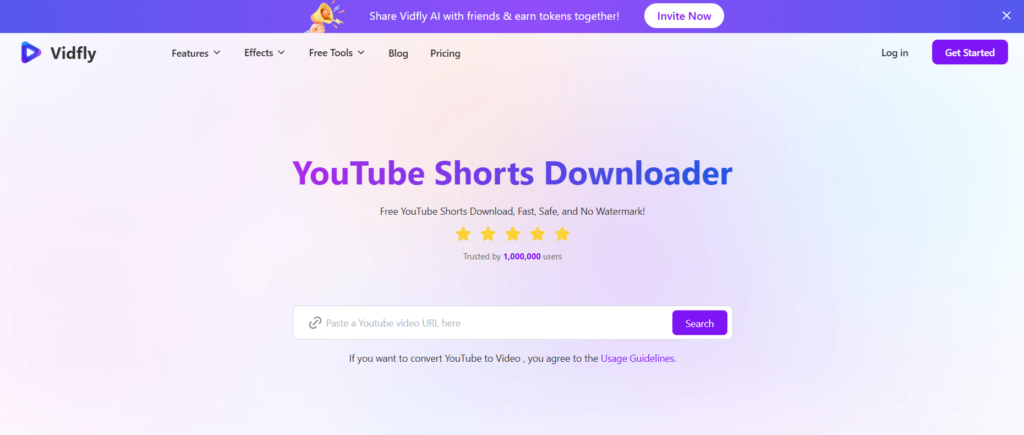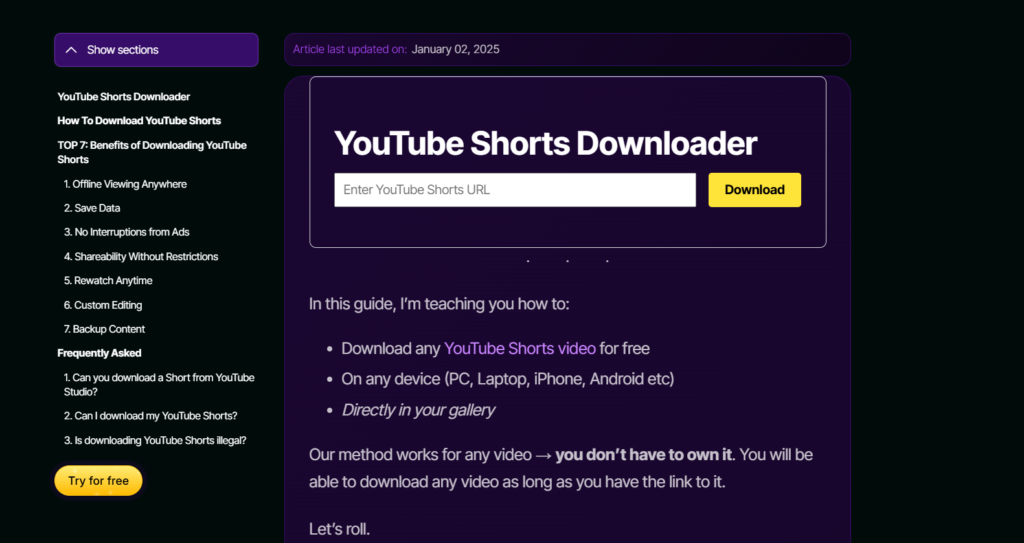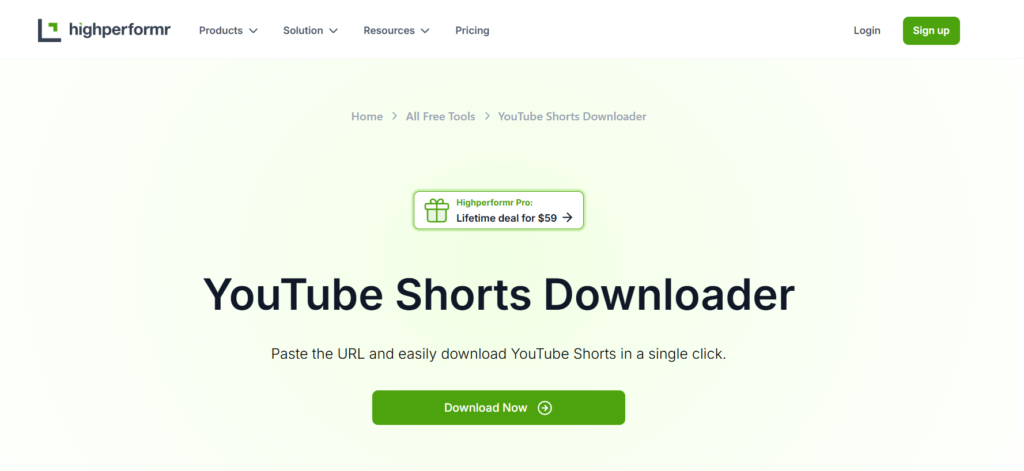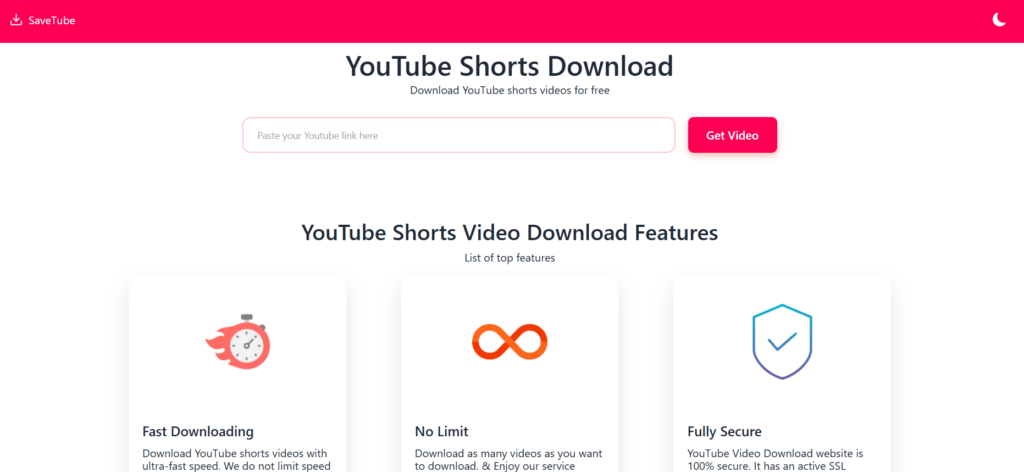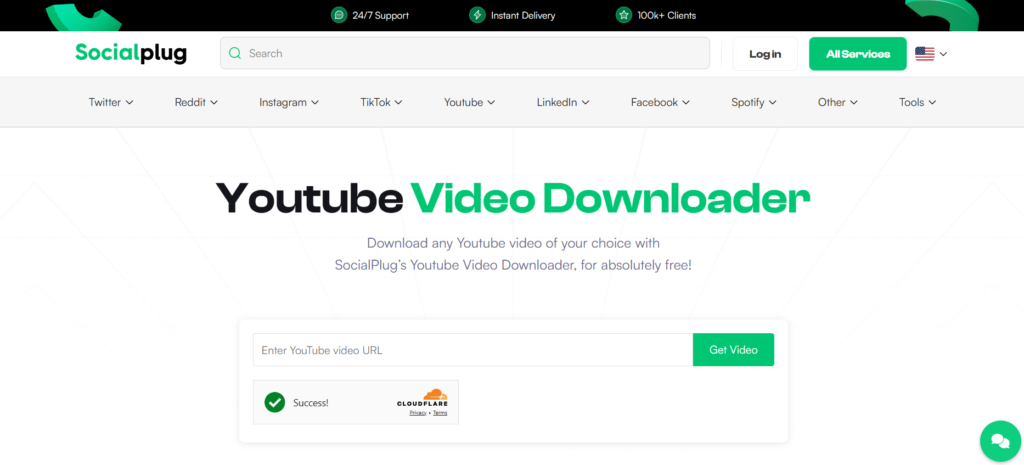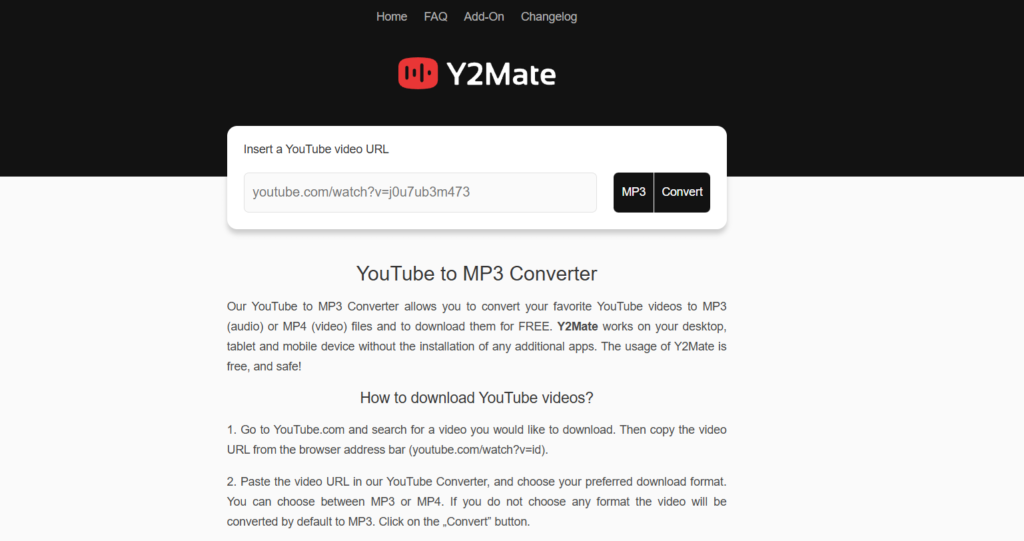7 Powerful Tools to Download YouTube Shorts in Seconds
Introduction: Why You Need to Download YouTube Shorts Easily
Download YouTube Shorts has become one of the most searched phrases online, and for a good reason. These short, snappy videos are addictive and perfect for quick entertainment, inspiration, or even learning something new in under a minute. But what happens when you stumble upon a Short you absolutely love and want to keep it saved on your device? Maybe you want to watch it offline during a commute, share it with friends who don’t use YouTube, or even use it as inspiration for your own content. That’s where a YouTube Shorts download tool steps in and makes life easier.
In this article, I’ll walk you through the best and most reliable tools that make it simple and fast to download YouTube Short videos. We’ll cover options that give you HD quality, downloads without watermarks, tools that work perfectly on mobile, and even apps that let you save in multiple formats. By the end, you’ll know exactly which tool fits your needs.
Find More: 8 Powerful YouTube Subtitle Downloader You Must Try Today
7 Powerful Tools to Download YouTube Shorts in Seconds
1. Y2Mate – Fast & Free YouTube Shorts Downloader
If you’ve ever searched for a YouTube downloader, chances are you’ve come across Y2Mate. It’s been around for years and has earned a reputation for being both reliable and super easy to use.
- Key Features: Free service, quick conversions, supports MP4 and MP3 formats, simple interface.
- Pros: Works smoothly on desktop and mobile browsers, quick downloads, minimal effort required.
- Cons: Sometimes bombards you with pop-up ads.
- Best Use Case: Perfect for users who want a quick and no-fuss solution to download YouTube Shorts without installing anything.
2. SaveFrom.net – Download YouTube Shorts Without Watermark
SaveFrom is one of the oldest and most trusted online video downloaders. What people love most about it is that it provides clean downloads without pesky watermarks.
- Key Features: Direct URL paste, multiple quality options (including HD), fast processing.
- Pros: No watermark, straightforward design, accessible from any browser.
- Cons: Doesn’t offer as many file formats compared to others.
- Best Use Case: Great for anyone who values watermark-free video downloads and a simple interface.
3. SSYouTube – Online YouTube Shorts Downloader for All Devices
This one is a little trickier but fun: just add “ss” before “youtube.com” in the URL of the Short you want, and it’ll redirect you to SSYouTube’s download page instantly.
- Key Features: Shortcut-based, supports multiple file types (MP4, WebM, audio), quick load times.
- Pros: Super convenient once you know the trick, no need to visit the homepage manually.
- Cons: The website design feels a bit outdated and clunky.
- Best Use Case: Ideal for people who download Shorts regularly and want the fastest shortcut method possible.
4. ClipConverter.cc – Download Shorts in High Quality (HD & 4K)
If video quality is non-negotiable for you, ClipConverter is a fantastic option. It supports downloads in HD and even 4K.
- Key Features: Multiple output formats (MP4, AVI, MOV, 3GP), adjustable resolution, audio extraction.
- Pros: High-quality results, trustworthy, long-standing reputation.
- Cons: Takes a bit more time to process higher resolution downloads.
- Best Use Case: Perfect for content creators who want crisp, high-definition Shorts saved for later.
5. 4K Video Downloader – YouTube Shorts Downloader With Multiple Formats
4K Video Downloader is more than just an online tool—it’s a dedicated desktop application. If you’re serious about saving videos regularly, this might be the best choice.
- Key Features: Supports MP4, MKV, MP3, OGG, batch downloads, playlists, and subtitles.
- Pros: Reliable, safe to install, rich with features.
- Cons: Free version limits some advanced features (like bulk downloading).
- Best Use Case: Ideal for professionals or frequent downloaders who need flexibility and advanced options.
6. SnapTube – Mobile-Friendly YouTube Shorts Downloader App
SnapTube is the go-to Android app for those who prefer handling downloads directly from their phones. It’s fast, intuitive, and covers multiple platforms.
- Key Features: Direct downloads from YouTube, Facebook, Instagram, and more. Supports MP4 and MP3.
- Pros: All-in-one app for video downloading, smooth user experience.
- Cons: Not listed on Google Play Store; you have to download the APK manually.
- Best Use Case: Best for Android users who want one app to handle all their video downloading needs.
7. YT1s.com – Secure and Reliable YouTube Shorts Download Service
YT1s may not look flashy, but it gets the job done every single time. It’s fast, secure, and widely used.
- Key Features: Supports MP4 and MP3 downloads, online access, quick turnaround.
- Pros: Reliable, easy to use, minimal clutter.
- Cons: Interface could use a design upgrade.
- Best Use Case: Good for casual users who only need a tool occasionally but still want something trustworthy.
How to Choose the Best Tool to Download YouTube Shorts
Before you settle on a tool, it helps to know what matters most to you. Different tools shine in different areas:
- Speed: Do you want lightning-fast downloads, or is quality more important?
- Quality: Some tools let you grab videos in HD or even 4K, while others only offer standard definition.
- Safety: Always check that the site isn’t flooding you with dangerous ads or malware.
- Watermark: If you’re saving videos for presentations or reposting (with credit), watermark-free downloads might be essential.
- Device Compatibility: Some tools are browser-based, while others are apps. Pick one that works with your device and habits.
In short, casual users might stick with Y2Mate or SaveFrom, while power users could lean toward 4K Video Downloader.
Step-by-Step Guide: How to Download YouTube Shorts Safely
- Find your video. Open YouTube and copy the link of the Short you want to save.
- Open a tool. Head over to one of the download tools (Y2Mate, SaveFrom, etc.).
- Paste the link. Drop the URL into the search bar provided.
- Select options. Choose the resolution, format (MP4, MP3, HD, 4K), and file type.
- Download. Hit the button and wait a few seconds for it to process.
- Save. Store the file on your phone, laptop, or external drive.
Pro Tip: For faster access, bookmark your favorite downloader so you don’t need to Google it every time.
Find More: Boost Your Sales With SEO Services
Conclusion: The Easiest Way to Download YouTube Shorts Today
We’ve gone through 7 powerful and reliable tools that let you download YouTube Shorts in seconds. Whether your top priority is quality, speed, or ease of use, there’s an option here that fits your needs perfectly.
If I had to recommend just one for most people, it would be Y2Mate because of its simplicity and speed. But if watermark-free videos and top-notch quality are what you’re after, SaveFrom and ClipConverter are excellent picks. And for mobile-first users, SnapTube makes life incredibly easy.
At the end of the day, YouTube Shorts are meant to be quick bursts of fun, knowledge, or creativity. Don’t let your favorite ones vanish into the endless scroll. Take control, download them safely, and build your personal library of Shorts that inspire you, make you laugh, or help you learn something new.
FAQs
1. Can I download YouTube Shorts for free?
Yes, almost all the tools listed here let you download YouTube Shorts for free. Some of them offer premium upgrades, but the free versions are usually good enough for most users.
2. How do I download YouTube Shorts without watermark?
Go with SaveFrom.net or 4K Video Downloader if you want watermark-free videos. These two options are widely trusted for clean downloads.
3. Is it legal to download YouTube Shorts?
For personal use, yes. Watching offline or saving content for reference is usually fine. But re-uploading someone else’s content without permission can land you in copyright trouble.
4. Which is the best app to download YouTube Shorts on mobile?
If you’re on Android, SnapTube is the best pick. On iOS, it’s safer to stick with browser-based tools like Y2Mate since Apple’s restrictions make apps trickier.
5. Can I download YouTube Shorts in MP3 format?
Absolutely. Y2Mate, ClipConverter, and 4K Video Downloader all allow you to save just the audio. Perfect if you want the music, podcast-style talks, or voiceovers.
6. Do these tools work for long videos too?
Yes, most of them work for both Shorts and longer YouTube videos. Just note that processing time might be longer for full-length videos.